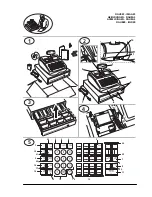EN
G
L
IS
H
7
Entering Department Numbers
When entering a department number from 1 to 38, you can use the Department keys from
to
.
For:
•
Departments 1 to 19, press the
[
Dept
]
key with the number from 1 to 19.
•
Departments 20 to 38, press
then the
[
Dept
]
key with the number from 20 to 38.
•
To enter a Department from 39 to 99, press
(
number)
.
where
(
number)
is the department number entered using the
numeric
keys.
NOTE:
This same key sequence can be used for departments from 1 to 38 if preferred.
Entering PLU Codes
To enter a PLU code, enter its number on the numeric keypad then press
.
Clearing an Error
If you press the wrong key, the cash register emits a key tone and an error message appears on the operator display.
Press
to clear the error. The tone ends, the displays clear and the keypad unlocks allowing you to continue with
the operation. To delete the last erroneous character, press
.
C
APTION
P
ROGRAMMING
In Data Entry mode, you can enter captions for PLU items, Departments, Department groups, Clerks, Receipt headers,
Receipt footers, Scrolling messages, Foreign currencies, Payment media and personalizable short and long captions
appearing on the display. Use the keypad to enter non-accented letters and the Character Table to enter accented
capital and small letters, special characters and symbols.
U
SING
THE
K
EYPAD
To use the keypad to enter non-accented letters, locate the letter wanted on the cash register's keypad and press its
associated key (the letter will be displayed at the bottom of the operator display).
•
To give a determinate character a double-width attribute, press
before pressing the character key.
•
To enter a space between characters, press
.
•
If the same key has to be used for successive letters of a caption, press
between the two letters.
•
Any incorrect character can be canceled by pressing
which provides the typical backspace function of the PC
environment.
•
To toggle between capital letter ON/OFF, press
.
•
Confirm your final caption by pressing
.
Example:
Enter the word BOOKS. Press
NOTE:
To abort a partially entered programming sequence, you can use
.
Summary of Contents for ECR 7900
Page 61: ......
Page 62: ...Code 547404...