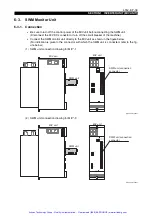4742-E P-24
SECTION 1 INVERTER UNIT (MIV UNIT)
12
Encoder
initialization
error
An error occurred in the initialization processing of the motor
attached encoder.
XXYYZZZZ
XX = Initialization processing sequence number at the
detection of error
0: Reset
1: Network address setting
2: Basic communication information request
3: Communication version change
4: Device information acquire
5: Parameter change
6: AT mode start
YY = Error contents
0: Communication error
1: Send start time-over error
2: Send finish time over error
3: Receive finish time-over error
4: Response address error
5: Response code error
6: Parameter error
ZZZZ = Data
If YY = 0
Encoder link status at the detection of error
If YY = 1, 2, 3
Sent frame information
If YY = 4
Network address of the device that gave response
If YY = 5
Received frame information
If YY = 6
The number showing the parameter that detected the
error.
1: Insufficient number of received parameters
2: Incompatibility of basic communication information
3: Incompatibility of mufti-turn detection range
4: Incompatibility of communication protocol version
However, when the MCS detected abnormal voltage
applied to the fuse used in the power supply unit to the
encoder
XXYY is fixed to FFFF [HEX].
ZZZZ = Detected voltage
(Displayed when FFC0 [HEX] = 2 V)
Change the motor
attached encoder.
Change the encoder
link cable.
Change the MIV unit.
13
Shaft attached
encoder error
The shaft attached encoder failed to detect the position data.
XXYYZZZZ
Format is the same as explained in alarm No. 11.
Change the shaft
attached encoder.
14
Shaft attached
encoder initial-
ization error
An error occurred in the initialization processing of the shaft
attached encoder.
XXYYZZZZ
Format is the same as explained in alarm No. 12
Change the shaft
attached encoder.
Change the encoder
link cable.
Change the MIV unit.
15
Absolute scale
error
The absolute scale failed to detect the position data.
XXYYZZZZ
Format is the same as explained in alarm No. 11.
Change the abso-
lute scale.
No.
Name
Description/Alarm Code
Corrective Action
Artisan Technology Group - Quality Instrumentation ... Guaranteed | (888) 88-SOURCE | www.artisantg.com