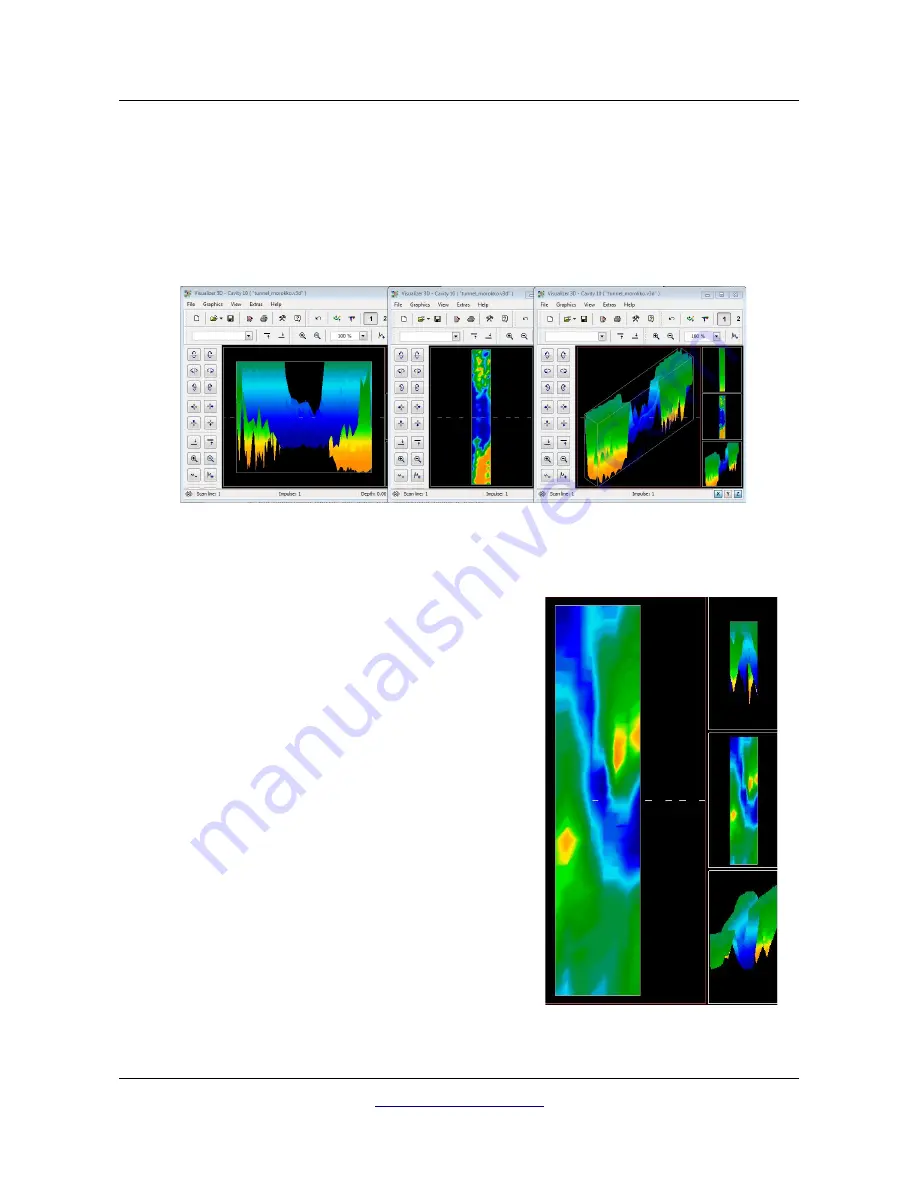
46
Operating modes
A tunnel signal in the Visualizer 3D software, is typically represented by a depression from the top of the
scan. The software will show in many cases the curvature or the top of the tunnel, opening or void, like
that in Figure 6.9. The relative soil will still show the natural mineralization that is in the ground.
Though a tunnel is normally much wider than a buried treasure, the signal strength is much lower for a
void. The void is similar to an air pocket under the surface and other signals may mask a tunnel signal.
In the event that a tunnel signal is realized, conducting the control scans is necessary for a proper
analysis.
In the Figure above, the scan was conducted using a normal traditional ground scan with multiple scan
lines. When conducting a traditional ground scan, the parallel method of scanning must be used. With
the three views, one can clearly see where the tunnel is.
The Figure 6.10 to the right is another example of how a
tunnel may appear. Though the overall signal values are not
very strong, the repeatability of the object has made it so
that the form of the tunnel is easily recognized.
To best find a tunnel there are two possible scanning
methods that can be used. The first scanning method is the
Parallel method which is explained earlier in this manual.
When using this method, the “Ground Scan” function will be
used.
The second method is the Single line method. Selecting the
“Tunnel Scan” will create the precedence to conduct only a
single line. The scan line starts at the beginning and at the
end of the line the scan can be saved into the internal
memory. A multiple line scan is not possible.
It is important to set your starting point and be sure that you
are walking a straight line. While walking the line it is also
very important that the height of the antenna does not
change. Since the Tunnel Sensor is shorter than the Super
Sensor, it is important that the antenna is being held in the
OKM GmbH
www.okmmetaldetectors.com
Figure 6.9: Tunnel shown in multi-line scan
Figure 6.10: Customer submitted tunnel found
in Turkey
Summary of Contents for eXp 6000
Page 1: ...FS Future Series eXp 6000 User s Manual ...
Page 7: ...1 Introduction CHAPTER 1 Introduction ...
Page 12: ......
Page 13: ...2 Technical Specifications CHAPTER 2 Technical Specifications ...
Page 16: ......
Page 17: ...3 Scope of Delivery CHAPTER 3 Scope of Delivery ...
Page 26: ......
Page 82: ......
















































