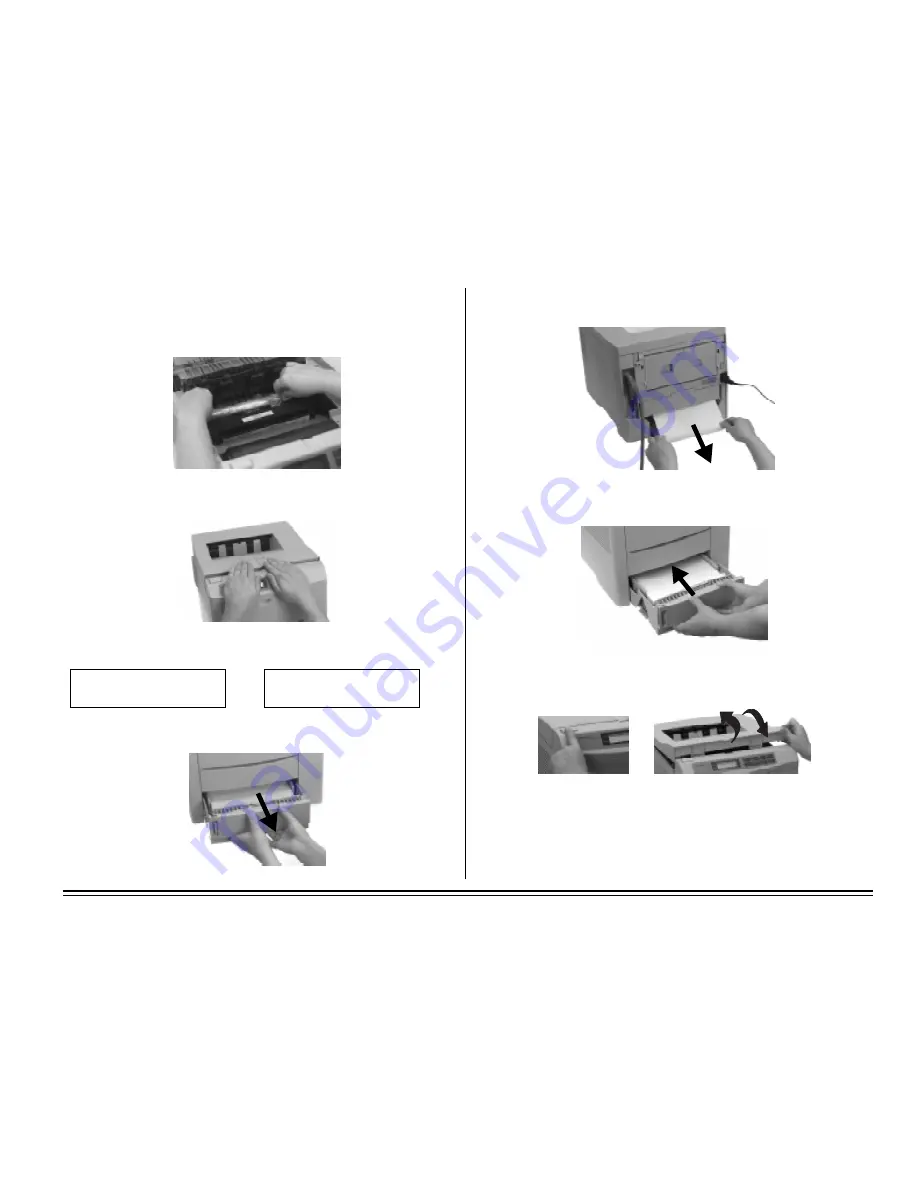
Chapter 9: Problem Solving
E–53
2. Carefully pull the sheet from inside the printer.
Caution!The fusing unit may be hot!
3. Close the printer cover.
Clearing Duplex Feeder Jams 1 & 2
DUPLEX FEED JAM1
DUPLEX FEED JAM2
REMOVE THE PAPER
REMOVE THE PAPER
1. Remove the paper tray.
2. Remove the jammed sheet from the back of the printer
3. Replace the paper tray.
4. Press the OPEN button, then open and close the top cover to clear the
paper jam message.
Summary of Contents for OKIPAGE 20
Page 1: ...OKIPAGE 20 20DX User s Guide OKIDATA...
Page 34: ......
Page 48: ......
Page 86: ...Notes...
Page 87: ...Notes...
Page 88: ......






























