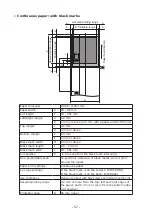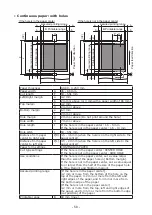- 43 -
Then, set the network information like the IP address on this machine.
5
Power on this machine.
6
Press «
∧
» or «
∨
» several times to display [ADMIN SETUP], and press «OK».
7
Input the password when [ENTER PASSWORD] is displayed.
•
The default password is "999999".
8
After you have input the password, press «OK».
9
Press «
∧
» or «
∨
» several times to display [NETWORK SETUP], and press «OK».
10
Press «
∧
» or «
∨
» several times to display [IP ADDRESS SET], and press «OK».
11
Press «
∧
» or «
∨
» several times to display [AUTO] or [MANUAL], and press «OK».
If [MANUAL] is selected, press «
∨
» and manually input the IPv4 address, subnet
mask, and gateway address.
Summary of Contents for PRO330S
Page 1: ...Pro330S Label Printing Manual ...
Page 19: ... 19 Shaft x1 Ground pin Roll Paper Holder Setup Guide ...
Page 90: ... 90 7 Install the image drum back to the machine 8 Close the top cover ...
Page 94: ... 94 10 Install the image drum back to the machine 11 Close the top cover ...
Page 110: ...7 Cleaning 111 Cleaning the roll paper holder 112 Cleaning the main unit 115 Maintenance ...
Page 122: ... 122 20 Close the top cover ...
Page 140: ...EE8001 5120Z002 Rev3 ...