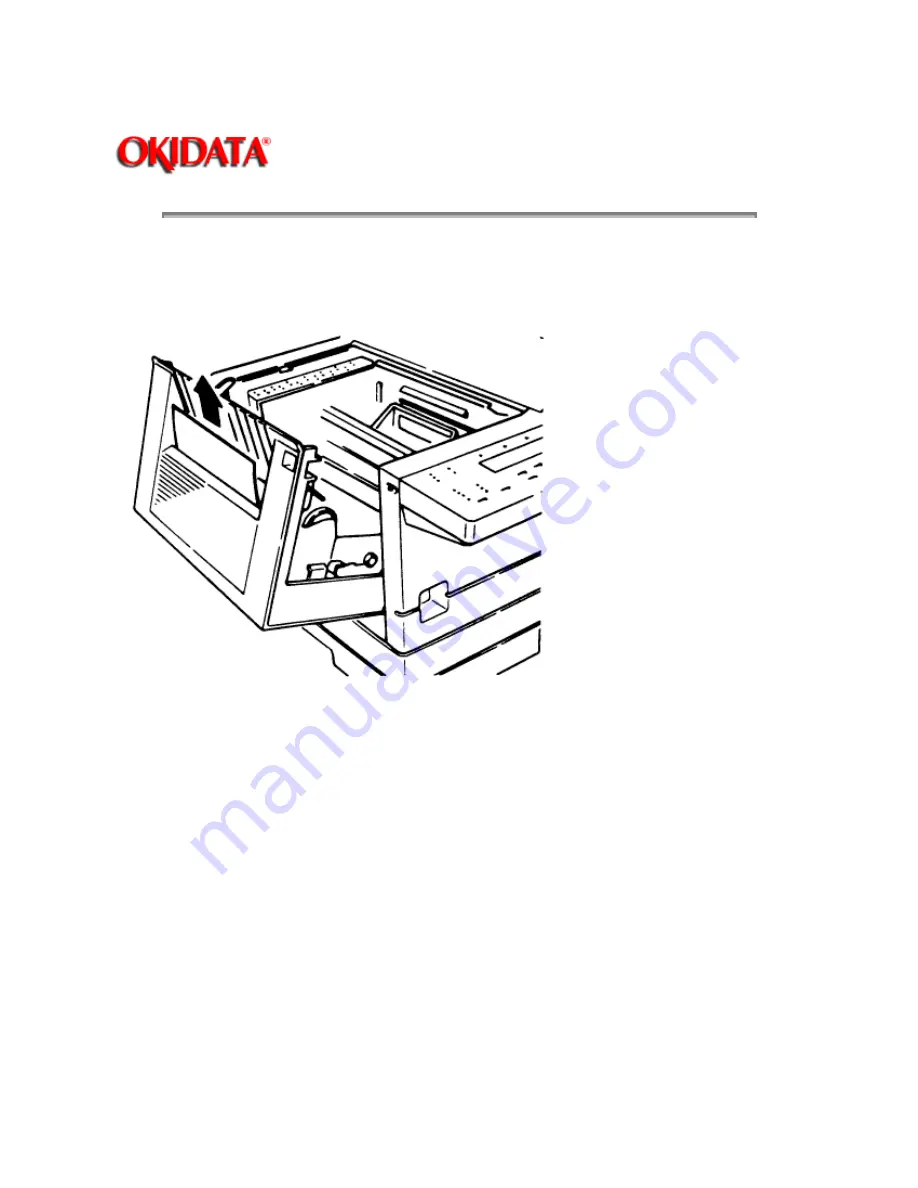
Page: 152
Service Manual for OF5800
Chapter 4 Troubleshooting Procedures
To clear a printout (either a received fax or a copy) jammed inside the printer:
Open the printer cover by pressing the printer cover release on the top of your fax machine.
1.
Gently pull the jammed page up and out.
2.
Close the printer cover, pressing firmly on the both sides of the printer cover until you hear it click.
3.
To clear a document jammed at the paper cassette:
1. Pull forward on the paper cassette to open it.
2. Remove the jammed paper from the rollers carefully as shown.
3. Push the paper cassette back into its original position.






























