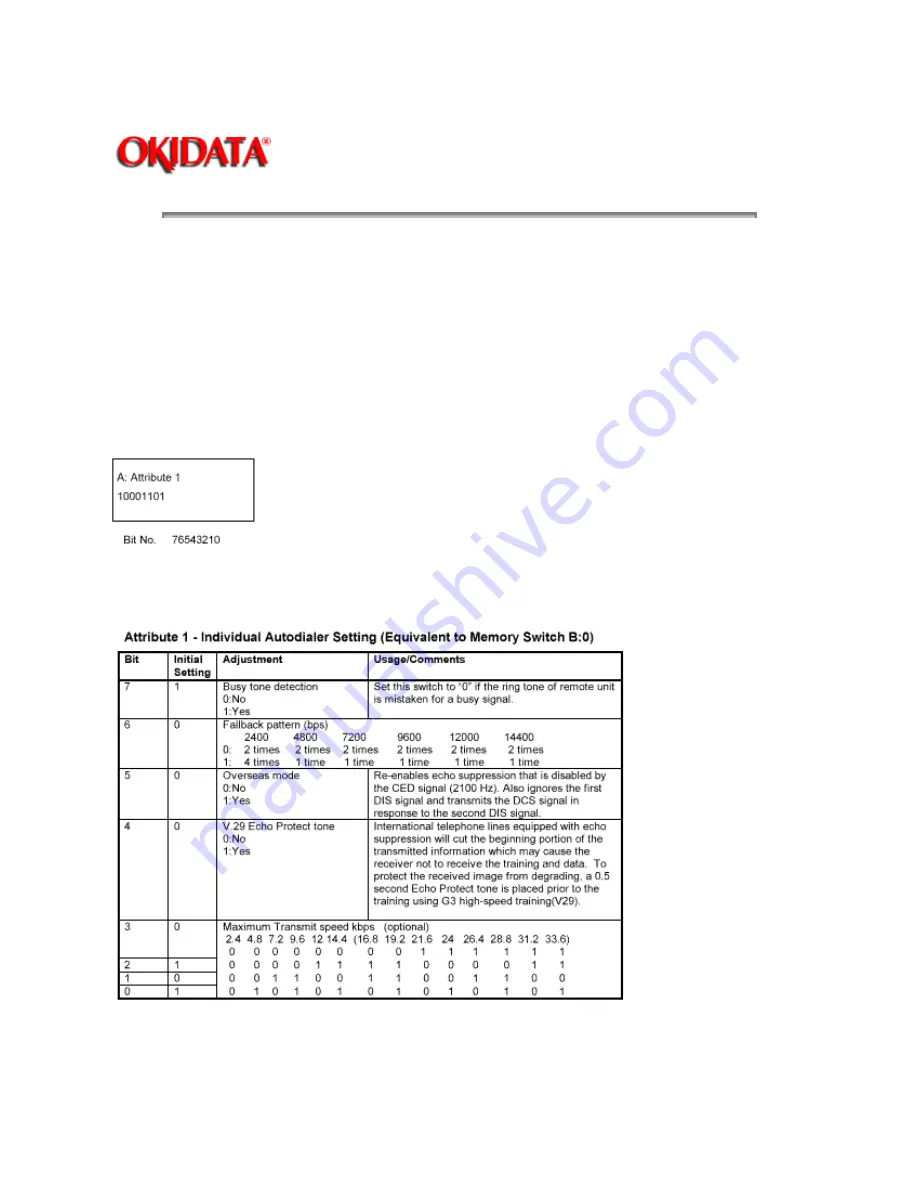
Page: 91
Service Manual for OF5800
Chapter 3 Adjustment Procedures
This function allows the user to configure an individual one-touch or speed dial entry with the settings
shown in Memory Switches B:0, B:1, and B:2
To set the individual attributes:
1. Change memory switch B:5, bit 7 to a "1". (See setting 3.3.1 Setting the Memory Switches for more
information on changing Memory switch B:5.)
2. When the function is enabled, an "Attribute" option is added to the autodialer programming steps. As a
one-touch or speed dial location is programmed, an extra step showing Attribute 1, Attribute 2, and
Attribute 3 are added as the last step.
3. Set the individual bit positions as shown in the following tables. To change a setting, press the
one-touch key "<" or ">" key until the cursor is below the desired bit position; then press "1" or "0" to make
the change.






























