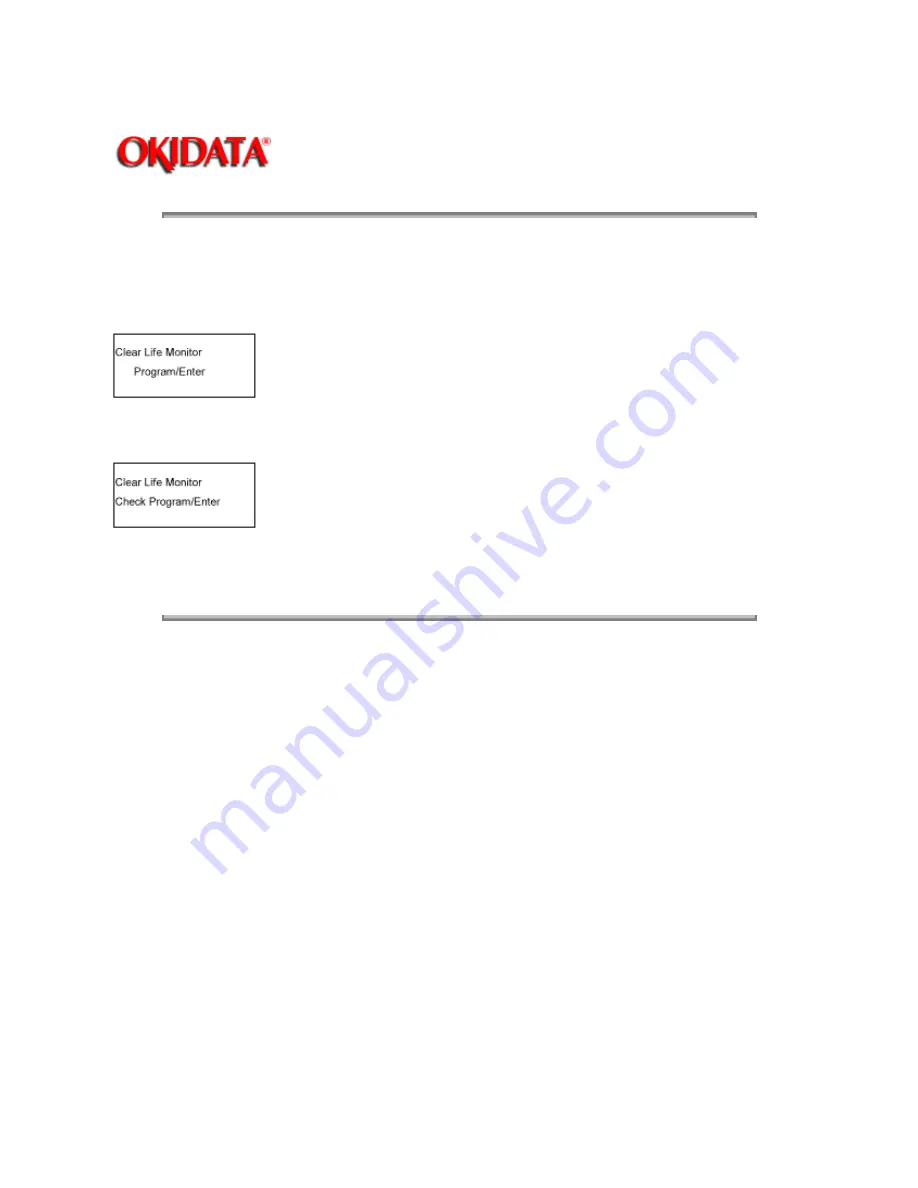
Page: 121
Service Manual for OF5800
Chapter 3 Adjustment Procedures
The life monitor keeps a count of the pages scanned, printed and transmitted. This mode clears the page
counter in the Life Monitor.
1. Press PROGRAM, *, 9, PROGRAM.
2. Press ENTER.
3. Press ENTER. The counters will be reset.
Note: To complete the operation without performing initialization, press STOP or PROGRAM.
Copyright 1997, Okidata, Division of OKI America, Inc. All rights reserved. See the OKIDATA Business
Partner Exchange (BPX) for any updates to this material. (http://bpx.okidata.com)






























