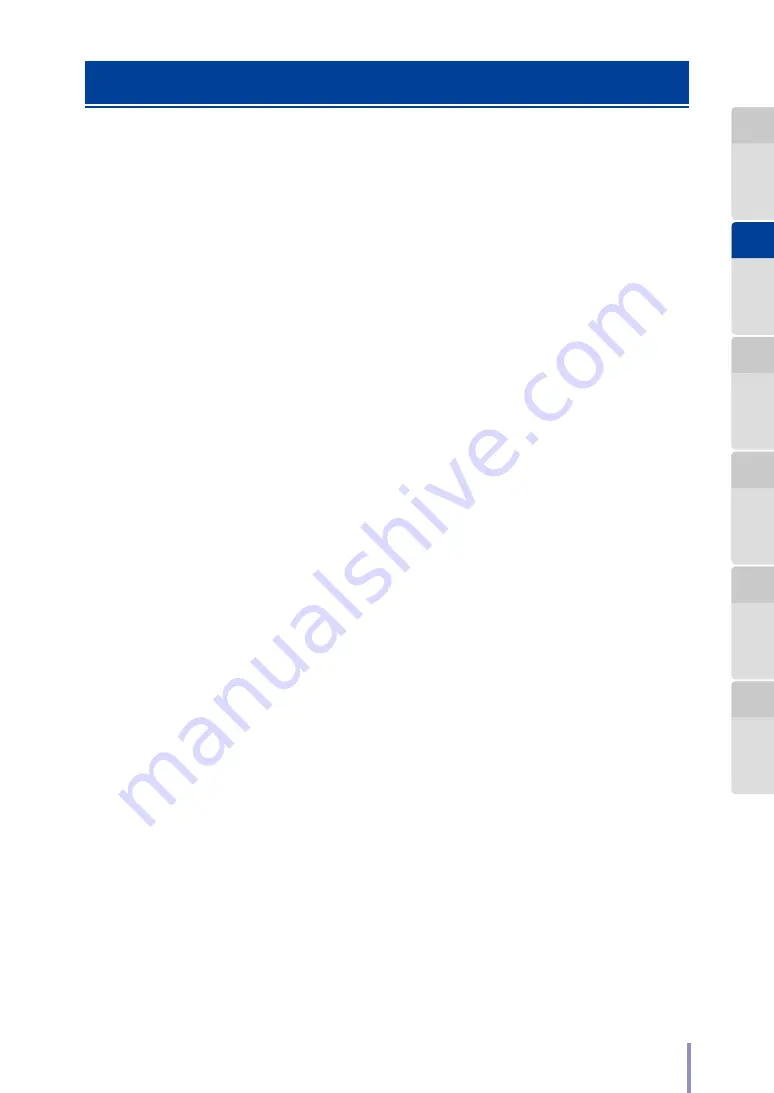
55
LP-1030-MF User's Manual for Multifunction Printer Operation
Copying an Original with Text & Lines
Check the following settings to make a clear copy of an original with text and lines.
Automatic binary threshold
This parameter activates or deactivates the binarization threshold automatic
setting.
Choices: Off
On (default)
Normally, keep this parameter to On.
If the copy output is unclear with the parameter to On, set it to Off and enter a
threshold value.
Binary threshold
Set the threshold value for binarization.
Enter a numeric value between 0 and 255 (default: 120).
The higher the value, the higher the image density.
The lower the value, the lower the image density.
When the automatic binary threshold is set to On, the Printer generates
automatically a threshold value, which is displayed as a reference. Use this reference
to choose a value when you enter the threshold manually.






























