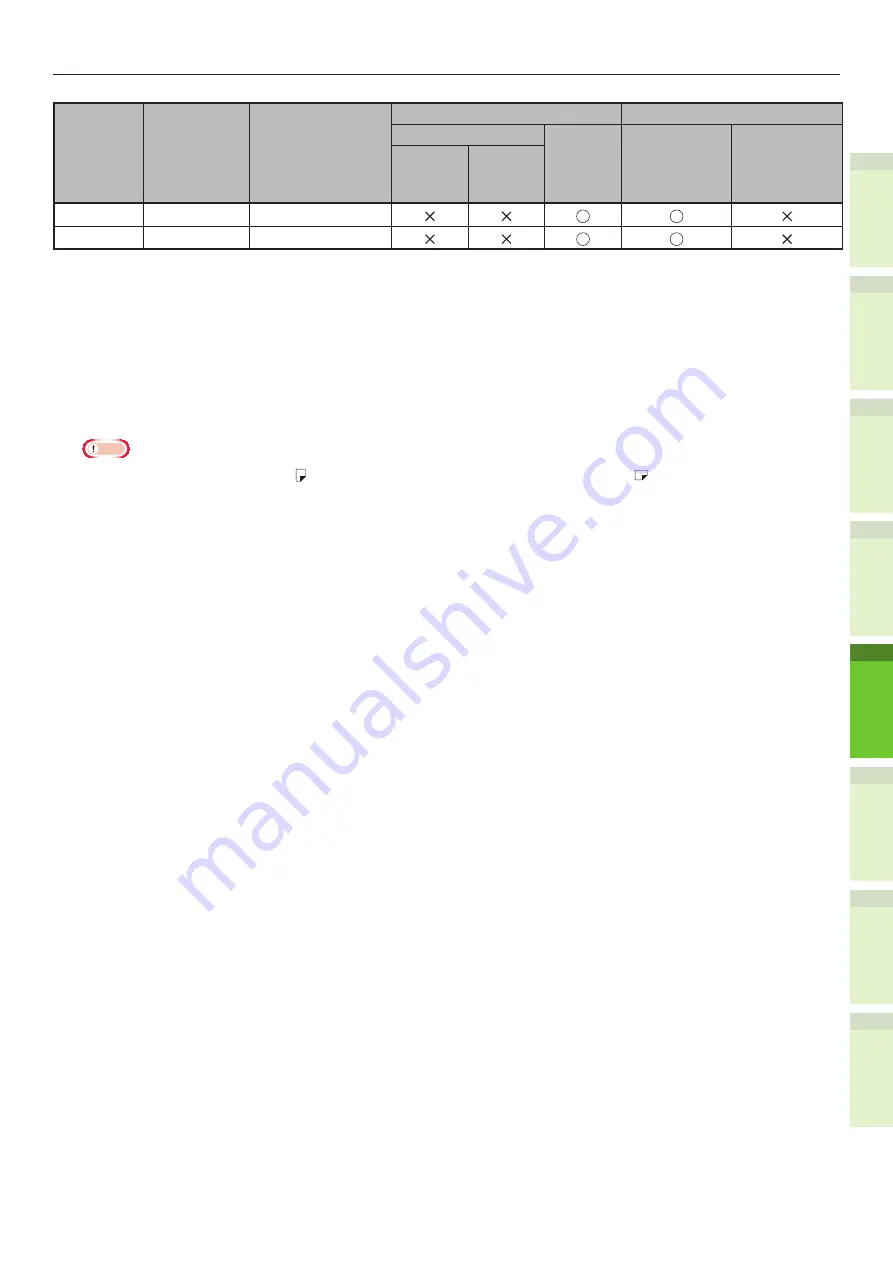
- 59 -
About Paper
1
2
4
5
6
3
Paper
Type
Paper
Thickness
Paper Size
Paper Source
Output Method
Tray Cassette*
1
MP Tray
Manual
Face Up
(Page
Output from
the front)
Face Down
(Page
Output from
the back)
Tray 1
Tray 2*
2
Tray 3
Tray 4
Label*
5
-
A4
Index Card
Index Card
*1
: The order of the trays from the bottom up is Tray 1, Tray 2, Tray 3, and Tray 4
*2
: Tray 2, Tray 3, and Tray 4 are optional.
*3
: Custom: Width of 64 to 216 mm and a height of 127 to 1321 mm. Printable size for duplex printing:
Width of 148 to 216 mm and a height of 210 to 356 mm.
*4
: Width of 148 to 216 mm and a height of 210 to 356 mm.
*5
: When using postcards, envelopes, and labels, the printing speed becomes slower.
Note
•
If you load the paper vertically ( ) in the tray
, but configure the machine to horizontal (
), this will slow the print speed.
•
If you load A6 paper, but configure the machine to A5 size and a paper width of 148 mm or less (A5 width), this will slow
the print speed.
•
If you configure the paper size to [Custom] by using the operator panel, the [Paper Size Dial] setting of the
tray cassette
becomes unavailable.
Summary of Contents for ES7460 MFP
Page 54: ...1 2 4 5 6 3 4 About Paper About Paper P 55 How to Load the Paper P 62 Paper Output P 70 ...
Page 71: ...1 2 4 5 6 3 5 About Document Copies About Document Copies P 72 Loading Documents P 76 ...
Page 78: ...1 2 4 5 6 3 6 Using Each Function Configuration of the Printer Fax and Scanner Functions P 79 ...
Page 81: ...1 2 4 5 6 3 Index ...
Page 85: ...January 2013 45510602EE Rev1 ...
















































