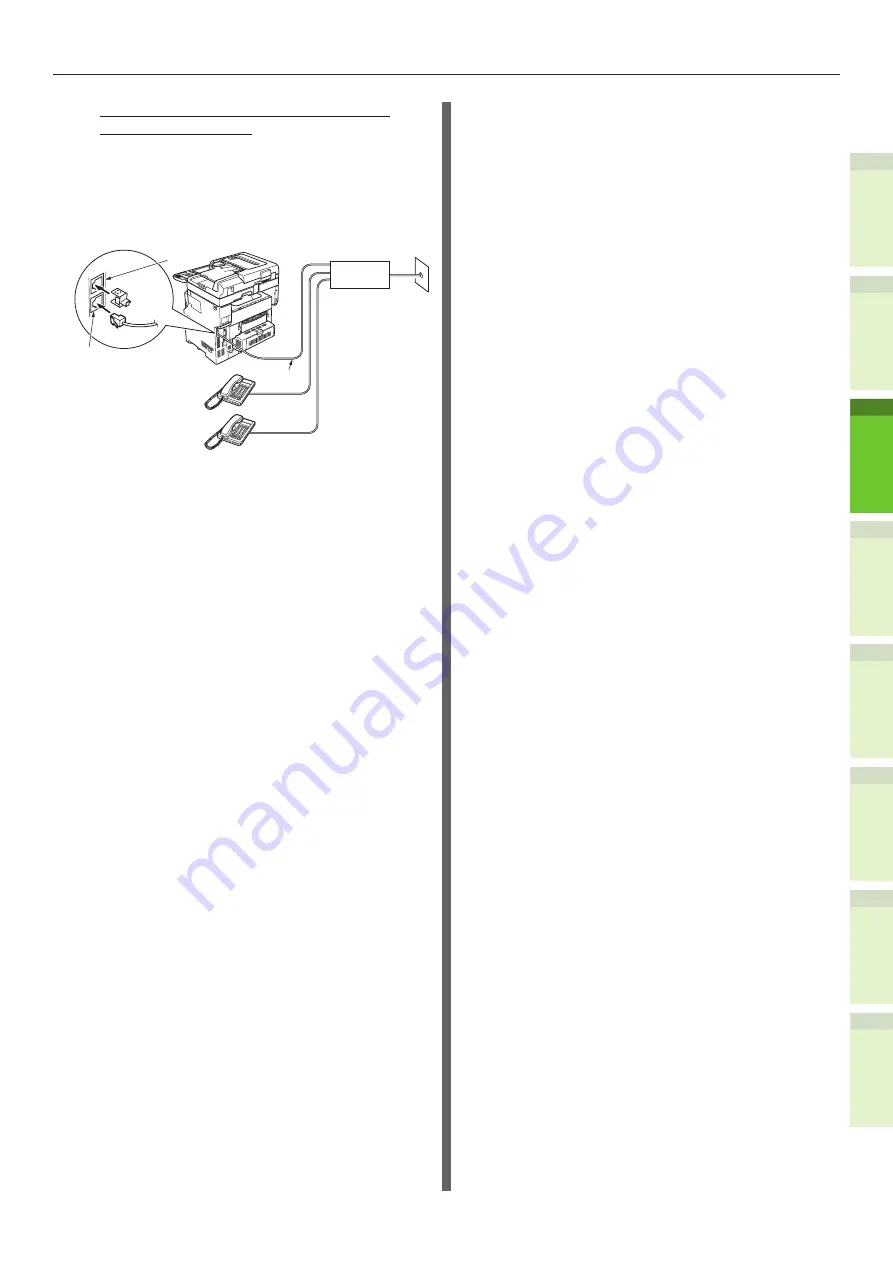
- 47 -
Connecting the Cables
1
2
4
5
6
3
•
When connecting the telephone as an
extension telephone
Insert the telephone line cable (that is connected
to a controller such as the PBX) into the [LINE
connector].
Insert the cover provided with this machine into
the [TEL connector].
LINE Connector
Telephone
Cable
TEL Connector
Public Network
(Analog)
Controller
such as PBX
Summary of Contents for ES7460 MFP
Page 54: ...1 2 4 5 6 3 4 About Paper About Paper P 55 How to Load the Paper P 62 Paper Output P 70 ...
Page 71: ...1 2 4 5 6 3 5 About Document Copies About Document Copies P 72 Loading Documents P 76 ...
Page 78: ...1 2 4 5 6 3 6 Using Each Function Configuration of the Printer Fax and Scanner Functions P 79 ...
Page 81: ...1 2 4 5 6 3 Index ...
Page 85: ...January 2013 45510602EE Rev1 ...
















































