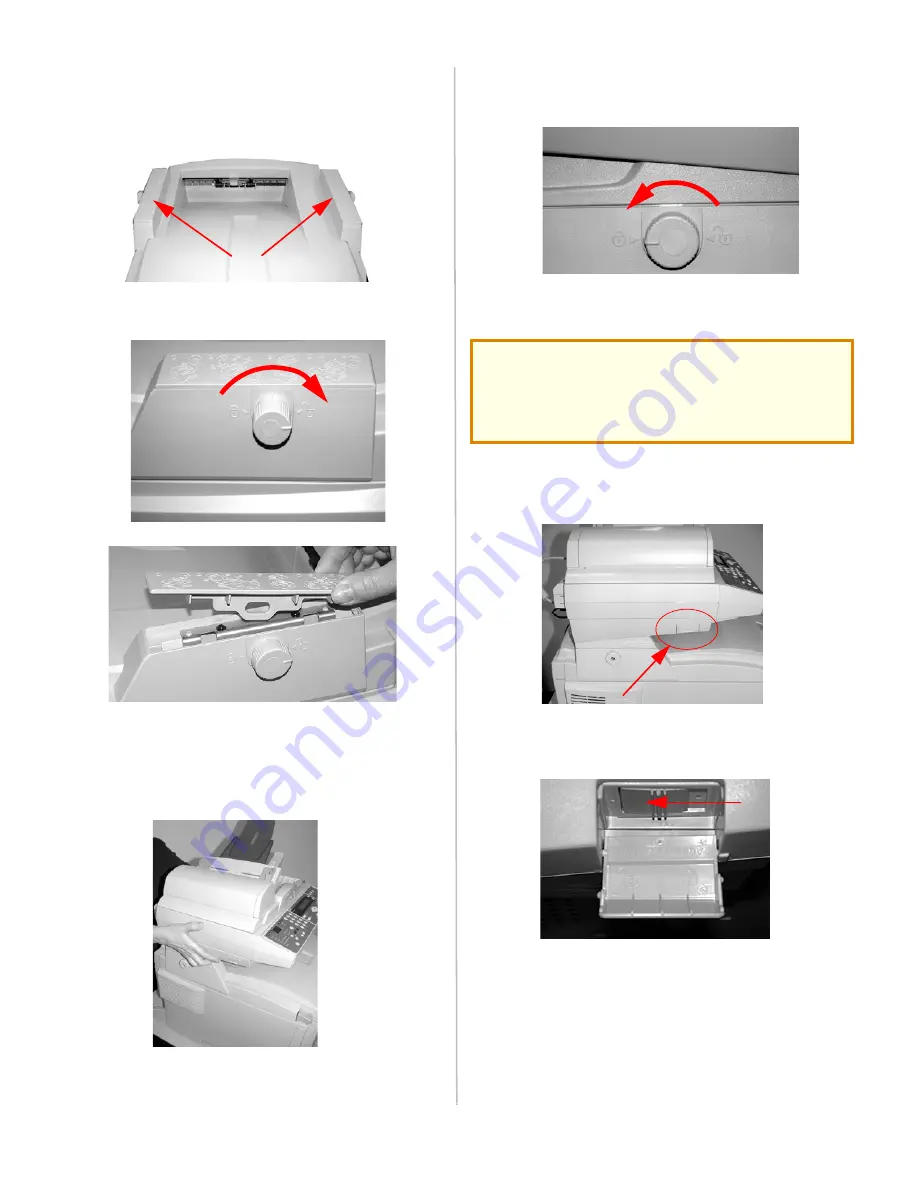
6
Attaching the Scanning unit
1. Before attaching the scanning unit you must
remove the two transport restraints (
1
) located on
mounting posts on the printing unit.
a.First, turn the locking knob on the side of the
printing unit to the unlock position. This will
release the transport restraint.
b. Lift out the transport restraint.
c. Repeat the procedure to remove the restraint on
the other side.
2. Carefully position the scanning unit on the printing
unit mounting posts. Slide it slightly to the back of
the printing unit.
3. Turn both locking knobs to the locked position to
secure the scanning unit in place.
Unlock the Scan Mechanism
4. Locate the scan lock switch on the left side of the
machine.
5. Lower the cover and move the lock switch to the
unlocked position. Close the cover.
1
CAUTION!
The scan mechanism is locked during transport
to prevent damage. Be sure to unlock it before
using the machine.




















