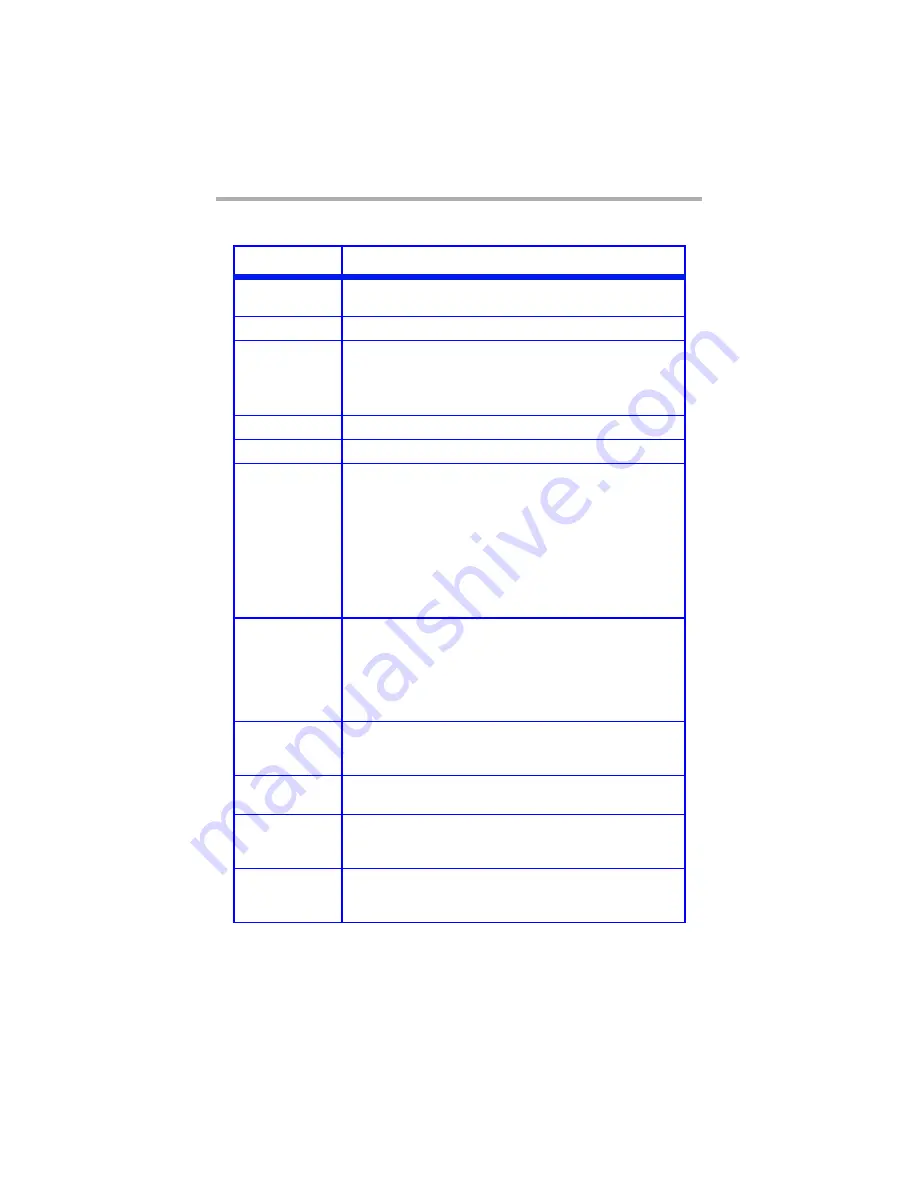
C3200n User’s Guide
Specifications • 120
Specifications
Item
Specification
Dimensions
16.61'' W x 22.09'' D x 13.58'' H
(422 mm W x 561 mm D x 345 mm H)
Net Weight
57.3 lbs. (26 Kg)
Print speeds
•12 pages per minute (ppm) color
•20 ppm monochrome
•
For Transparencies
: 5 ppm color, 10 ppm
monochrome
Resolution
600 dpi or 600 x 1200 dpi
Emulation
Hiper-C
Environmental
Temperature
•Operating: 50 to 90°F (10 to 32°C)
•Storage (packed up): -14 to 110°F (-10 to 43
°C)
•Power Off: 32 to 110°F (0 to 43°C)
Relative Humidity
•Operating: 20 to 80% RH
•Storage (packed up): 10 to 90% RH
•Power Off: 10 to 90% RH
Electrical
110-127 volts, 60 Hz (±2 Hz)
220-240 volts, 50 Hz (±2 Hz)
Power Consumption:
•Operating, Typical: 420 watts
•Max.: 950 watts
•Power Save Mode: 20 watts
Auto Features
Auto registration
Auto density adjustment
Auto consumable counter reset
Memory
32 MB standard, upgradable to 96 MB, 160 MB or 288
MB (see “RAM Memory” on page 117)
Paper capacity
(20-lb. [75 g/
m²] paper)
Tray 1
: 300 sheets
Optional Tray 2
: 530 sheets
Multi-Purpose Tray
: 100 sheets
Paper weight
Range
Tray 1
: 17 to 32 lb. (64 to120 g/m²)
Optional Tray 2
: 17 to 47 lb. (64 to 177 g/m²)
Multi-Purpose Tray
: 20 to 54 lb. (75 to 203 g/m²)
Summary of Contents for C3200n
Page 1: ......
Page 15: ...C3200n User s Guide Paper Recommendations 15 c S Simplex D Duplex printing on both sides...
Page 50: ...C3200n User s Guide Consumables 50 11 Close and latch the top cover c53_45_latchcvr jpg...
Page 55: ...C3200n User s Guide Consumables 55 8 Close and latch the top cover c53_45_latchcvr jpg...
Page 81: ...C3200n User s Guide Paper Jams 81 3 Lower the rear exit tray c53_70a_rear1 jpg...
Page 91: ...C3200n User s Guide Paper Jams 91 3 Close the front cover c53_57_frcvrclose jpg...
Page 94: ...C3200n User s Guide Paper Jams 94 3 Close the duplex unit cover c53_95a_duplexjam jpg...
Page 102: ...C3200n User s Guide Paper Jams 102 3 Close the front cover c53_102_jam390 jpg...
Page 147: ...C3200n User s Guide Windows 147 6 Windows 98 Me NT4 0 click OK Windows XP click Print...
Page 158: ...C3200n User s Guide Windows 158 5 Click Print...
















































