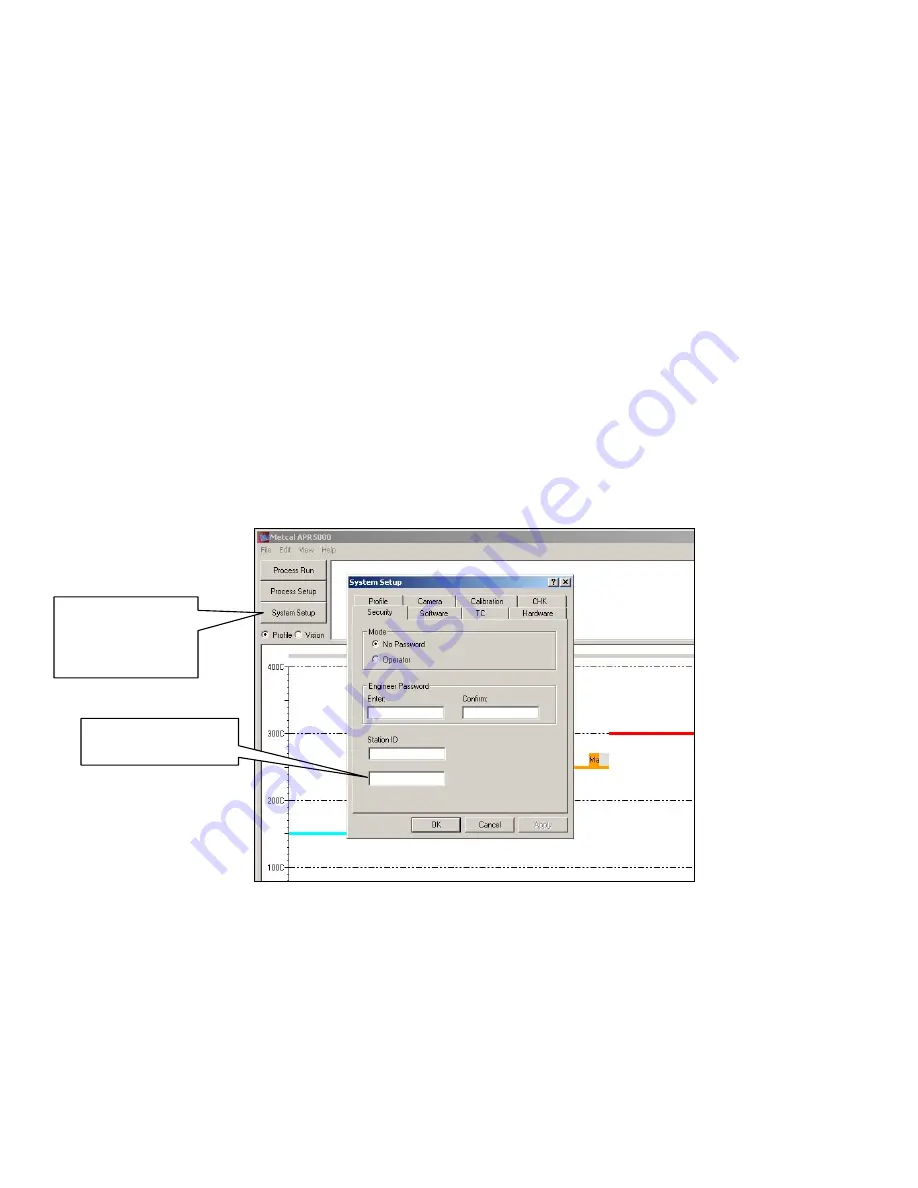
www.okinternational.com
- 17 -
P/N 7000-1370, Revision B
V. HARDWARE TROUBLE SHOOTING & CALIBRATION
The following trouble shoot guide details a step-by-step process software trouble-
shooting guide that will help identify APR-5000 hardware faults. If needed, Optical
Calibration and Head Calibration is also detailed. For more in-depth calibration
procedures and required parts refer to the APR-5000 Calibration Kit, part number
APR-CALKIT.
APR-5000 Hardware Trouble Shooting Guide
Set Up
1.
Turn APR-5000 unit on and boot the APR-5000 Software.
2. Open System Set-Up by clicking System Set-Up.
3. Click on “No Password” button and enter the APR password 94025.
4. Click on the Test tab.
5. This test window must be exited as shown below to avoid any process run
issues.
Click Here for
System Set Up
Option
Type in 94025
Artisan Technology Group - Quality Instrumentation ... Guaranteed | (888) 88-SOURCE | www.artisantg.com






























