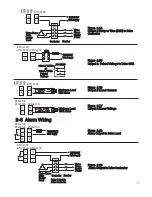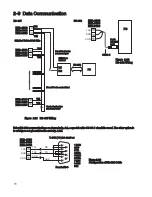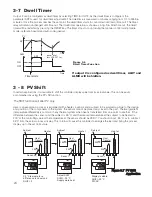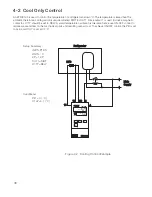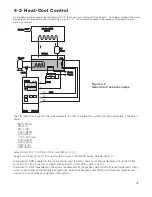3 - 12 Manual Tuning
In certain applications ( very few ) using auto-tuning to tune a process may be inadequate for the control requirement.
Manual tuning is the option in such cases..
If the control performance by using auto- tuning is still unsatisfactory, the following rules can be applied for further
adjustment of PID values :
ADJUSTMENT SEQUENCE
SYMPTOM
SOLUTION
(1) Proportional Band (PB)
(2) Integral Time (TI)
(3) Derivative Time (TD)
Slow Response
High overshoot or Oscillations
Slow Response
Slow Response or Oscillations
Instability or Oscillations
High Overshoot
Decrease PB
Increase PB
Decrease TI
Increase TI
Decrease TD
Increase TD
Table 3.2 PID Adjustment Guide
Figure 3.9 shows the effects of PID adjustment on process response.
27
PV
Time
Perfect
PB too high
PB too low
Set point
P action
I action
PV
Time
Perfect
TI too low
TI too high
Set point
Operation:
To enable manual control, set the LOCK parameter to NONE, press several times, then
(Heating output) or (Cooling output) will appear on the display. Press for 3
seconds. The display will begin to flash. The controller will enter the manual control mode.
indicates output control variable for output 1, and indicates control variable for output 2.
Use the up-down key to adjust the percentage values for the heating or cooling output.
The controller will perform open loop control as long as it stays in manual control mode.
Exit Manual Control
Press the keys and the controller will revert to normal display mode.
R
3 -13 Manual Control