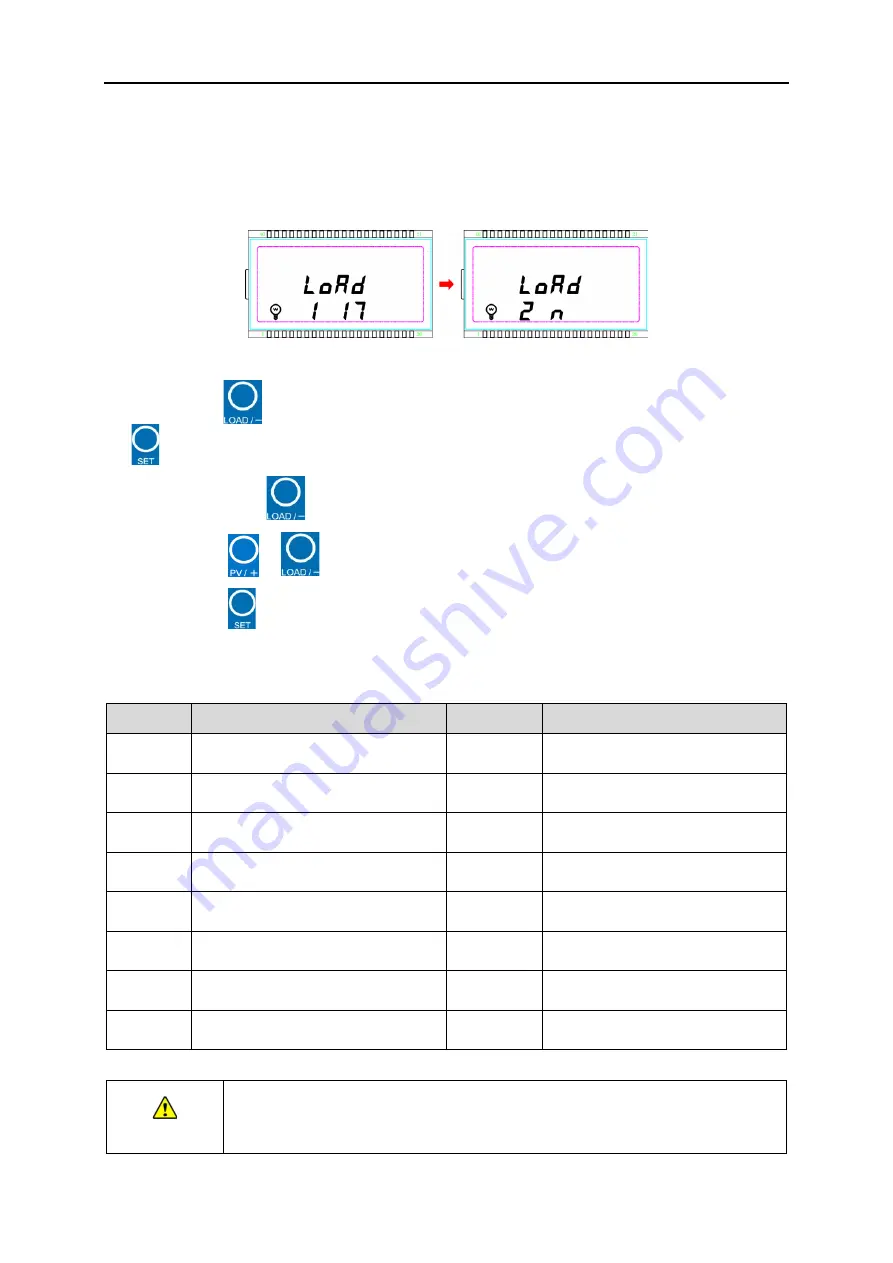
MPPT PRO-X 10A | 20A | 30A | 40A
— 24 —
5.2.
Load modes
5.2.1.
LCD setting
1) Display and operation
When the LCD shows the above interface, it operates as follows:
Step1:
Press the
button to browse the load parameters on the initial interface, and then press
the
button to enter the load parameters setting interface.
Step 2:
Long-press the
button to enter the load type interface.
Step 3:
Press the
or
button to change the load type.
Step 4:
Press the
button to confirm.
2) Load mode list
1**
Timer 1
2**
Timer 2
100
light ON/OFF
2 n
disabled
101
the load will be on for 1 hour after
sunset
201
the load will be on for 1 hour
before sunrise
102
the load will be on for 2 hours after
sunset
202
the load will be on for 2 hours
before sunrise
103
~
113
the load will be on for 3
~
13 hours
after sunset
203
~
213
the load will be on for 3
~
13
hours before sunrise
114
the load will be on for 14 hours
after sunset
214
the load will be on for 14 hours
before sunrise
115
the load will be on for 15 hours
after sunset
215
the load will be on for 15 hours
before sunrise
116
test mode
2 n
disabled
117
manual mode (default load ON)
2 n
disabled
CAUTION
When selecting the load mode as the Light ON/OFF mode, Test mode, and
Manual mode, only the Timer 1 can be set, and the Timer 2 is disabled and
display "2 n ".






























