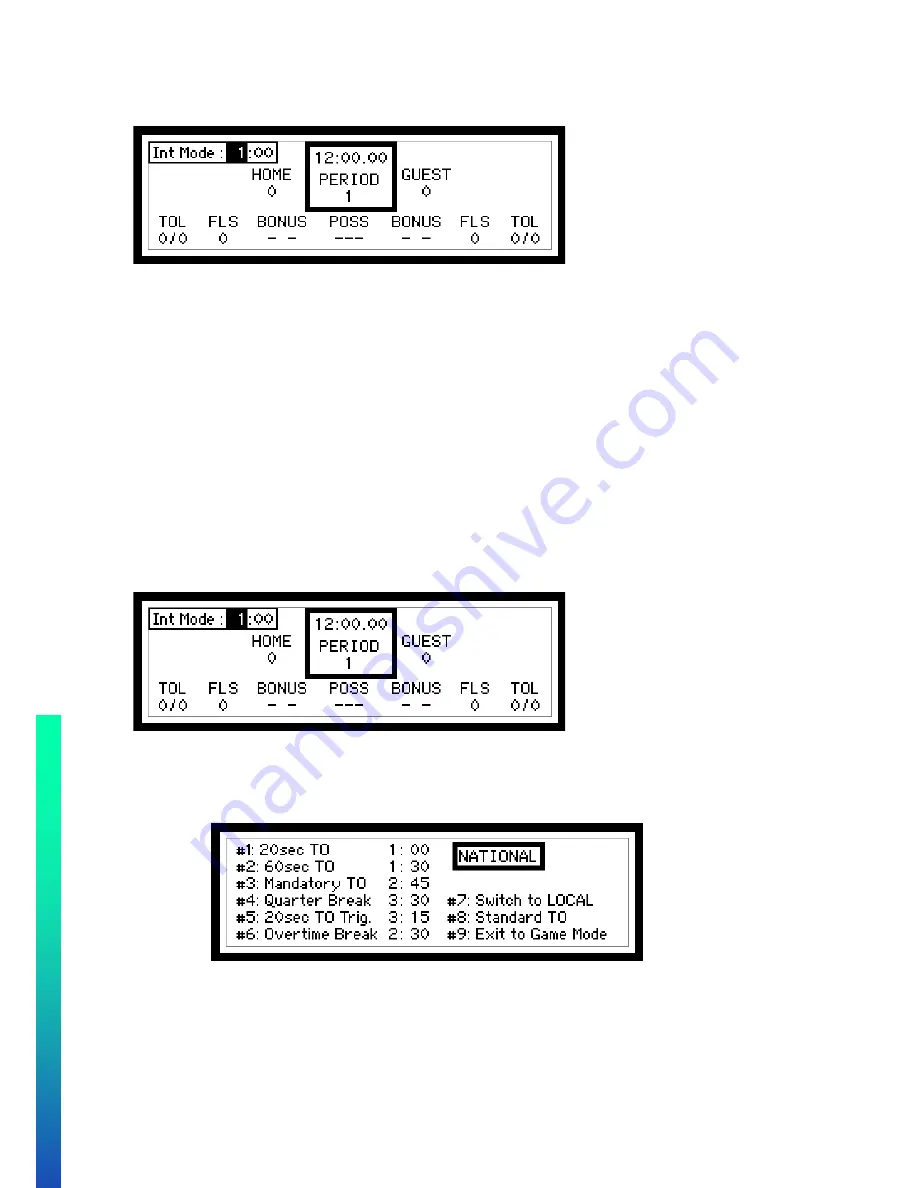
www.oes-scoreboards.com | 1.877.652.5833
4056 Blakie Rd., London ON Canada N6L 1P7
Rev: ISC9000_j12.0_1.3
Issued: 2021-10-21
Page 22 of 44
Individually set intermission time
While in this mode, the controller screen will show the timer value in the upper left.
•
Maximum value is: 99 minutes and 59 seconds.
•
To set Int. Mode time:
o
All timers must be stopped
.
o
Press INT MODE.
o
The last set time will appear.
o
If this is okay, press ENTER twice.
o
If not okay:
o
Enter Minutes value on numeric keypad.
o
Press ENTER.
o
Enter Seconds value on numeric keypad.
o
Press ENTER.
•
Use game time RUN and STOP buttons to count down the INT MODE timer.
•
When the timer reaches zero, the horn will sound
•
While in INT MODE, press INT MODE to exit back to regular game mode.
Time out table
While in this mode, the controller screen will show the timer value in the upper left and the scoreboard game
time display will show this value.
•
Maximum value is: 99 minutes and 59 seconds.
•
To set Int. Mode time:
o
All timers must be stopped
.
o
Press INT MODE.
o
This screen will appear
o
Select 1 to 9 on using the numeric keypad.
o
Time selected will appear in upper left corner of main game screen.
•
Use game time switch to count down the INT MODE timer.
•
To ADD-ON time onto time out while the time is
RUNNING
, press the INT MODE button again.
o
This screen will appear.






























