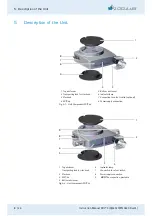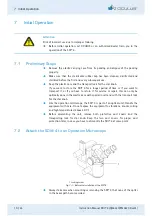6 Functional description
Instruction Manual SDI® 4 (G/54320/EN 0220 Rev01)
9 / 24
6
Functional description
The SDI® 4 (Stereoscopic Diagonal Inverter) is used to reinvert images, e.g.
that of a BIOM® 5 or a wide angle contact lens.
SDI® 4e/4c
On the SDI® 4e/4c, the image can be inverted by pressing an optional foot
switch.
You can also operate the inverting optics manually with the star knob.
You can recognize the position of the optical system by the indicator
light. If it is illuminated, the optic system and the image inversion feature
are activated.
If adjusting mechanically by hand when the electric power switch is
turned on, turn the star knob clockwise until you feel it click into position.
The indicator lights up shortly before the final position is reached.
For SDI® 4c only
If you are using the SDI® 4c in conjunction with the BIOM® 5c, the image
inversion function is controlled by the position of the BIOM® 5c.
When the BIOM® 5c is swung into the vertical working position, a
position switch on the BIOM® 5c activates the SDI® 4c.
The SDI® 4c is automatically deactivated when the BIOM® 5c is swung
out of the beam path.
Respectively, you can control the SDI® 4c with the combination foot
switch.
SDI® 4m
Image inversion with the SDI® 4m can take place only by mechanical
adjustment with the star knob. You can recognize the position of the
optical system by the indicator in the transparent glass. It is centrally
located on the front of the SDI® 4m, just to the left of the star knob. If
the sight glass is completely yellow, the image erection is not active.