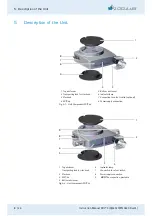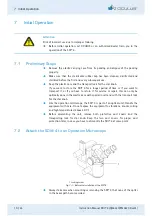3 Safety Instructions
4 / 24
Instruction Manual SDI® 4 (G/54320/EN 0220 Rev01)
3.2
Safety Instructions for Use
Attention
Risk of personal injury or property damage due to improper operation
Observe the following safety instructions.
Risk of personal injury or property damage due to equipment
modifications that could jeopardize safety
This equipment may not be modified without the permission of the
manufacturer. Changes or modifications may only be made by
OCULUS Service and authorized dealers.
Instructions for operating personnel
Ensure that the SDI® 4 is used only by duly trained physicians and
operating theatre personnel, who, due to their training or their
knowledge and practical experience, can guarantee proper handling
of the device. Only OCULUS or an authorized dealer is allowed to
train the personnel.
Transport and storage instructions
Refer to the notes in
Instructions for setup and connection
Only OCULUS, an authorized dealer or trained personnel are allowed
to setup and connect the SDI® 4.
Comply with the legal provisions in force in your country, and with
the hygiene and waste disposal regulations of the hospital or clinic.
Set up the SDI® 4 so that the power plug is easy to access. That way,
you can easily disconnect it from the power supply for any repairs or
maintenance work.
Do not use excessive force to plug in the electrical plugs for the
OCULUS BIOM® 5.
If you are unable to make a plug connection, check whether the plug
fits the socket.
If you find damage to the plug connector, have the damage
corrected by our service department.
Heed unconditionally the operating in-structions and safety advice
of the operating microscope and of the additional equipment.
Familiarize yourself with all safety features and devices before you
put the unit into initial operation.