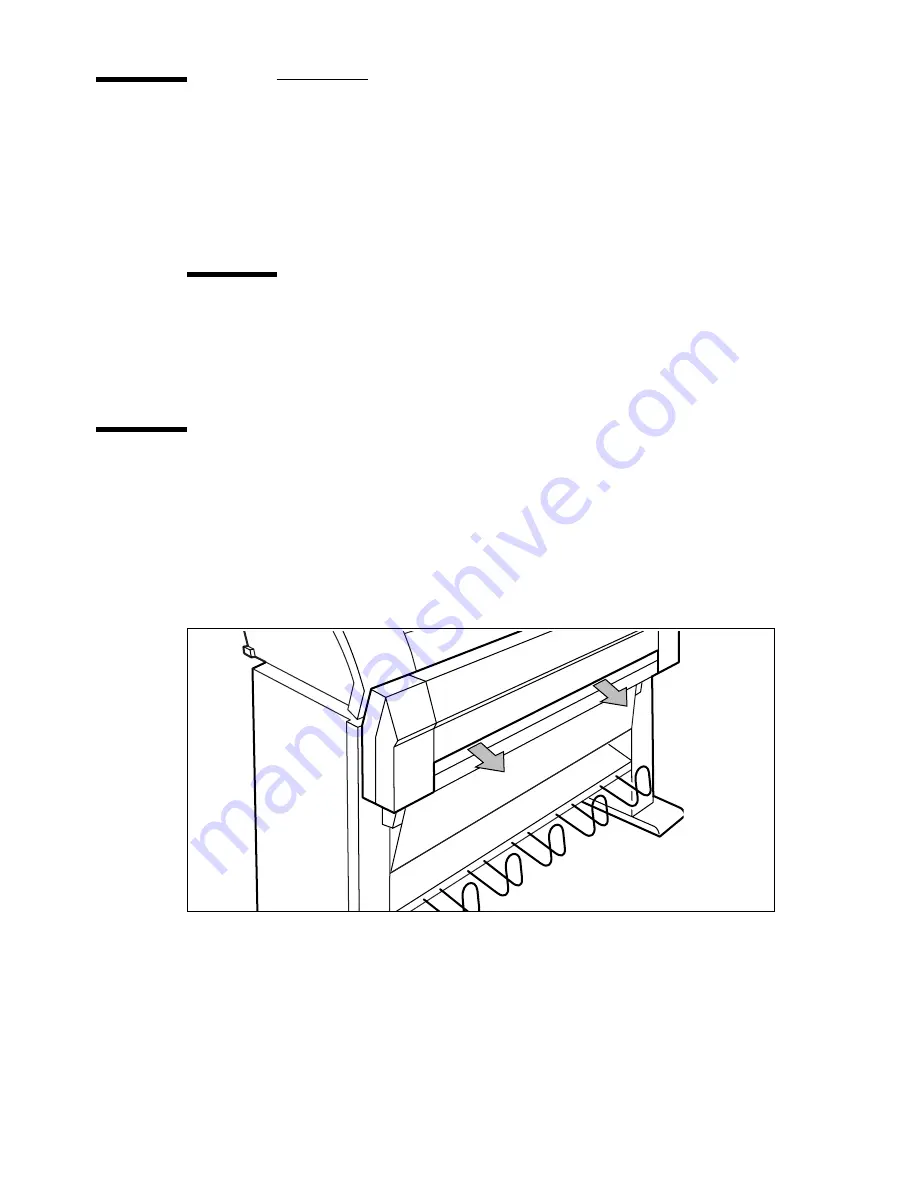
44
Océ TDS400 Quick Reference Manual
Media
The Océ TDS400 has one or two rolls. You can provide the rolls on the Océ
TDS400 with print material of a different size or type. The size and type of the
available media are indicated on the operator panel.
Attention:
After you load new print material, you tell the system the size of
the material and the type of print material (paper, transparent, or
polyester). See ‘How to program media settings’ on page 49 for complete
information.
The paper rolls
When a roll is empty during a print job, a ‘Roll empty’ message is displayed.
This message appears on the printer operator panel and the System Control
Panel application. You must load a new roll of print material.
▼
How to load roll 1
1
Open the drawer completely (see Figure 11).
[11] Open the drawer
2
Remove the roll holder from the drawer (see Figure 12).
Summary of Contents for TDS400
Page 1: ...Oc TDS400 Quick Reference Manual...
Page 6: ...Table of Contents 6...
Page 38: ...38 Oc TDS400 Quick Reference Manual...
Page 65: ...65 Oc TDS400 Quick Reference Manual Appendix A Summary and Tables...
Page 76: ...76 Oc TDS400 Quick Reference Manual...
Page 77: ...77 Oc TDS400 Quick Reference Manual Appendix B Safety information...
Page 85: ...85 Oc TDS400 Quick Reference Manual Appendix C Miscellaneous...
Page 93: ...Index 93 W waste box 62 waste toner bag 51 52 width of the material 49...
Page 94: ...Index 94...
Page 95: ...Index 95...






























