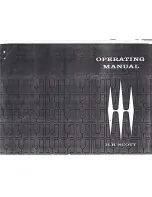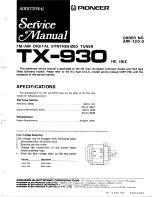NVIDIA DualTV MCE User’s Guide
74
DU-01848-001_v06
03/28/06
Antenna/Cable TV Signal Strength
Low Signal Level
In general, NVIDIA does not recommend connecting an additional amplifier or active
amplifier/splitter
with high gain
to the TV cable input.
However, if low signal levels are evident on all channels, check cable/antenna
connections and remove any unnecessary splitter devices. If the problem persists, add
a powered external amplifier with
5–10 dB of gain
(consult a local electronics store).
Figure 11.
Low Signal Level
High Signal Level
If high signal levels are evident on some or all channels, remove any amplifier
devices or reduce their gain. The addition of an amplifier or active amplifier/splitter
with high gain to the TV cable input causes excessive noise on the signal resulting in
distortion in the TV picture. If the problem persists, add a series RF attenuator
(consult your local electronics store).
Figure 12.
High Signal Level
Note the grainy picture and
appearance of colored dots
where there should be none.
Note the diagonal lines and
horizontal color distortion.
Summary of Contents for DualTV
Page 16: ...NVIDIA DualTV MCE User s Guide 10 DU 01848 001_v06 03 28 06 This page intentionally left blank...
Page 48: ...NVIDIA DualTV MCE User s Guide 42 DU 01848 001_v06 03 28 06 This page intentionally left blank...
Page 72: ...NVIDIA DualTV MCE User s Guide 66 DU 01848 001_v06 03 28 06...
Page 73: ...Configuring NVIDIA DualTV in Windows XP MCE DU 01848 001_v06 67 03 28 06...
Page 76: ...NVIDIA DualTV MCE User s Guide 70 DU 01848 001_v06 03 28 06 This page intentionally left blank...
Page 117: ...DU 01848 001_v06 111 03 28 06 This page intentionally left blank...
Page 118: ......