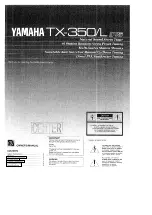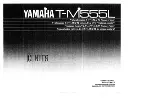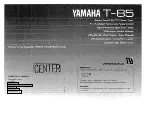Configuring NVIDIA DualTV in Windows XP MCE
DU-01848-001_v06
65
03/28/06
23.
Next, the wizard assists you in configuring the second TV tuner. To identify the
second set-top box (Cable Box B in the wizard), use the controls on the second
set-top box itself (not the remote) to change the channel up or down. Since the
remote that is provided with most set-top boxes would change the channel on
both at the same time, you should not use the set-top remote for this step.
24.
The wizard guides you through to configure the second set-top box, repeating
the previous steps 15-22 above.
25.
The final step is to download the Program Guide. Select
Yes
to use the guide
and accept the Guide Terms of Service. Enter your ZIP code, and TV signal
providers in your area will be shown. Select your provider. Media Center then
downloads the guide for 14 days. You will be notified when it is completed.
Summary of Contents for DualTV
Page 16: ...NVIDIA DualTV MCE User s Guide 10 DU 01848 001_v06 03 28 06 This page intentionally left blank...
Page 48: ...NVIDIA DualTV MCE User s Guide 42 DU 01848 001_v06 03 28 06 This page intentionally left blank...
Page 72: ...NVIDIA DualTV MCE User s Guide 66 DU 01848 001_v06 03 28 06...
Page 73: ...Configuring NVIDIA DualTV in Windows XP MCE DU 01848 001_v06 67 03 28 06...
Page 76: ...NVIDIA DualTV MCE User s Guide 70 DU 01848 001_v06 03 28 06 This page intentionally left blank...
Page 117: ...DU 01848 001_v06 111 03 28 06 This page intentionally left blank...
Page 118: ......