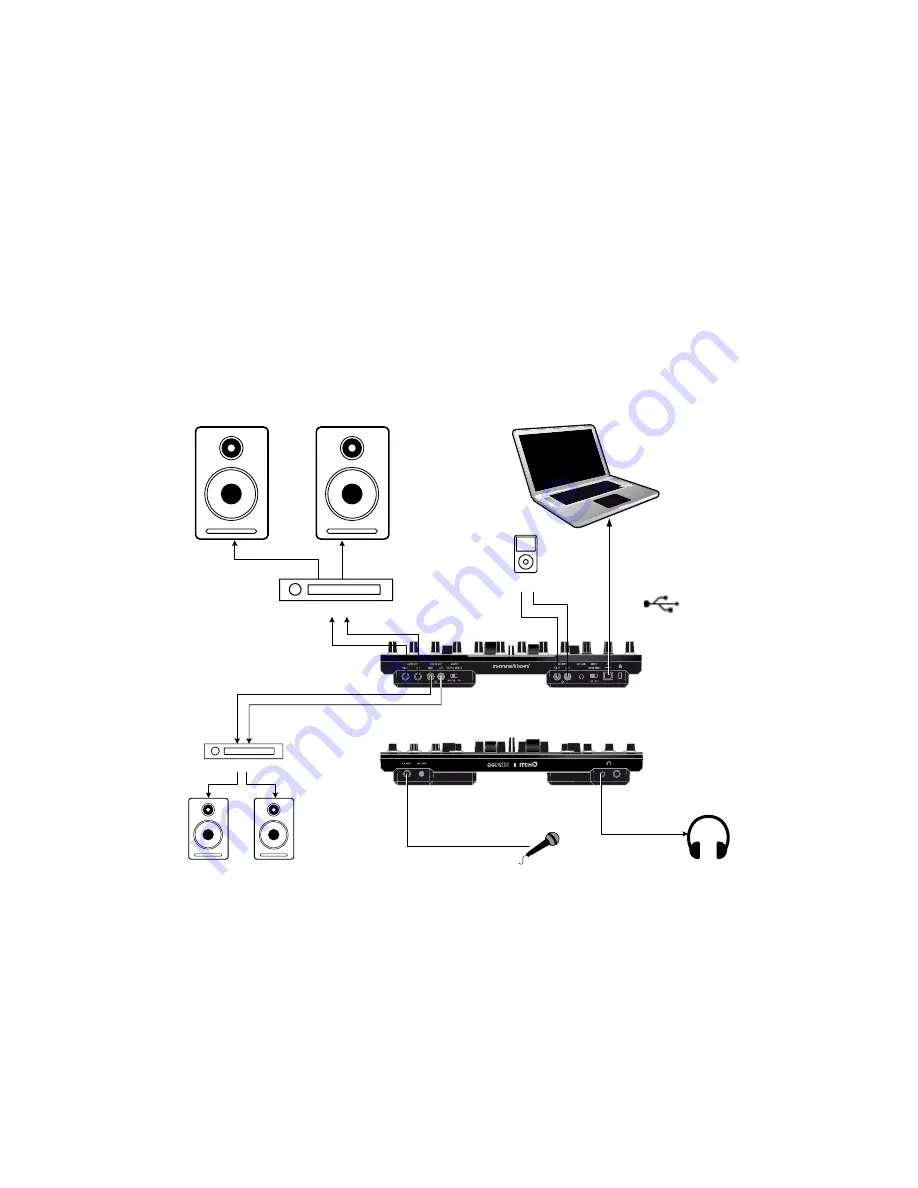
19
English
TWITCH Connection
Connecting the Novation TWITCH to your computer
1. Connect any additional audio sources (such as microphone, CD players, etc.) to TWITCH’s
Aux Inputs.
2. Connect the output devices (speakers, power amplifiers, sub-mixers, recorders, etc.) to
TWITCH’s Master and/or Booth Outputs.
3. Connect all equipment to the power supply, and turn on in the following order*:
- the auxiliary input sources.
- connect TWITCH to the computer with the USB cable (supplied).
- the output devices.
4. Plug in your headphones.
5. Start the Serato ITCH application.
USB
Main Amplifier
CD / MP3 Player
Booth Amplifier
*When ending a session, reverse this operation by turning off the output devices first, then
remove the USB connection and finally the auxiliary input sources.
NOTE: Ensure you connect TWITCH directly to your computer’s USB port and not through a
USB hub.
Summary of Contents for TWITCH
Page 1: ...TWITCH User Guide FA0257 01 ...
Page 10: ...10 English TWITCH Overview ...
















































