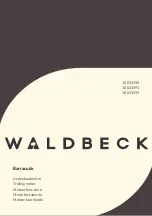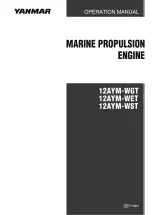69
IMS-MN-LMDE42C_A
Appendix A:
Diagnostics and Troubleshooting
Opening LMD heat sinks can affect factory-set encoder alignment and impact hMTechnology
performance. Tamper seals are in place to ensure factory hardware settings remain unaltered
and match the encoder alignment set during the manufacturing process. The LMD product
warranty may be void If a seal is broken.
If experiencing erratic operation, contact an IMS Applications Engineer for support.
Operation State and Error Indication
Temperature Monitoring
Sensors in the drive measure the temperature of the power stage.
If the maximum temperature is exceeded, the power stage switches off. Indication can be read
by:
• Setting the
ATTENTION _ OUT
to activate on over-temperature.
• Reading the error code
(71)
using a terminal emulator or the LMD configuration utility
Stall Detection (hMT Disabled)
Detecting a stall condition may be accomplished by monitoring the encoder index outputs via
the multifunction interface.
A stall condition only exists when hMT is disabled
(AS=0)
. hMT will prevent loss of
synchronization and subsequent stalls from occurring.
Locked Rotor (hMT Enabled)
A locked rotor indication identifies the condition where the rotor-stator relationship
exceeded lead/lag limits
(LD/LG)
and/or locked rotor timeout
(LT)
as specified during
parameterization. When this condition occurs the power stage will disable and a locked rotor
error will be asserted.
A locked rotor condition can only exist when hMT is enabled
(AS=1/ AS=2)
This status may be read using:
• Setting the
ATTENTION _ OUT
to activate on locked rotor.
• The status LED on the rear of the device
• The hMT status bits
• The error code
(104)(
NOTE
:If AS=3, the rotor does not stop if an error 104 occurs.)