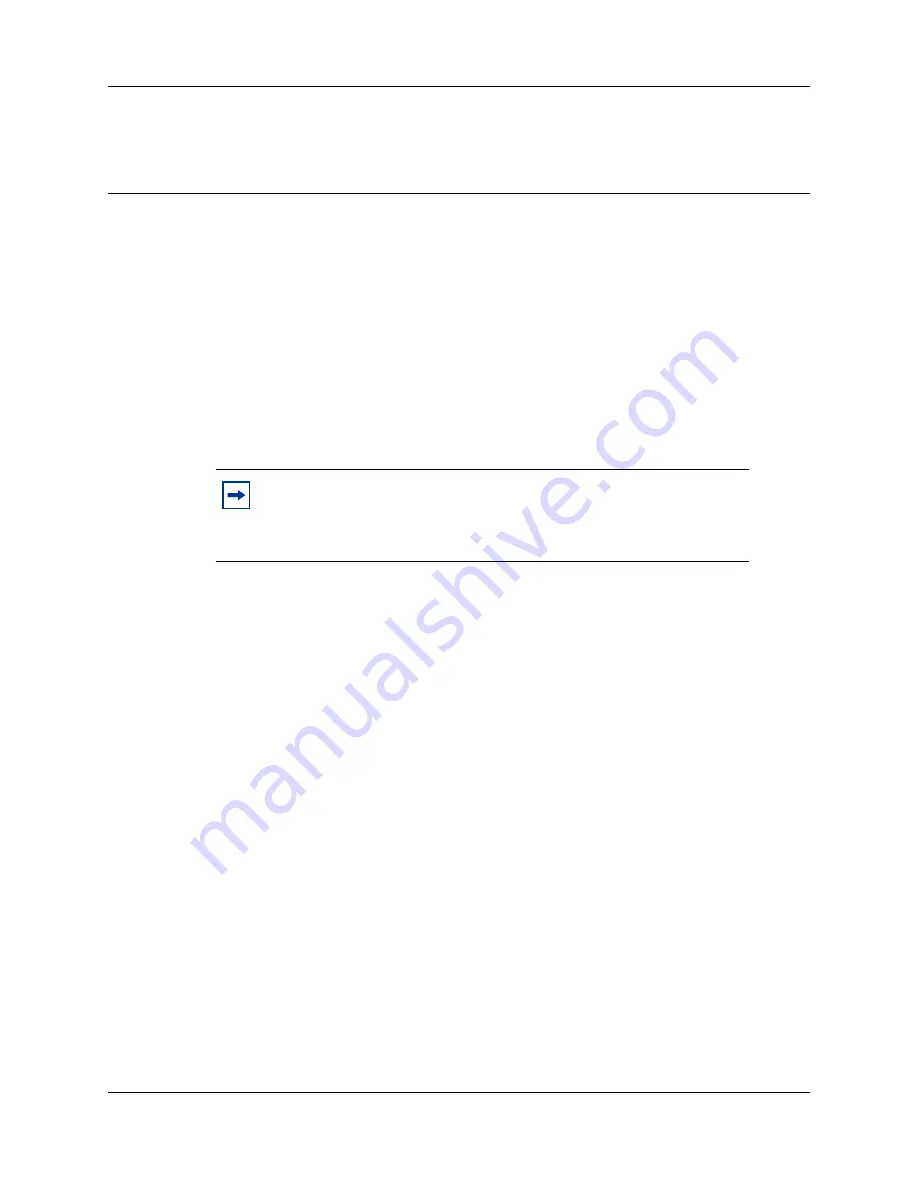
9
Survivable Remote Gateway 50 Configuration Guide
Chapter 1
Getting started
The Survivable Remote Gateway 50 (SRG50) is a new member of the Nortel family of survivable
IP telephony branch office solutions that offer business continuity and public switched telephone
network (PSTN) failover for voice over IP (VoIP) networks. This family includes the SRG 1.0 and
the Media Gateway 1000B in addition to the SRG50. An SRG provides transparent operation and
feature parity with a main office call server while in normal operating mode. If connectivity with
the call server or wide area network (WAN) is lost, the SRG takes ownership of call control for the
local sets automatically, and provides internal communications as well as external connectivity to
the PSTN.
The SRG50 supports up to 32 survivable IP users. It is provided as a cost-effective VoIP business
continuity solution for small branch offices. The SRG50 is supported on CS 1000 and CS 2000
call servers.
Information in the
Survivable Remote Gateway 50 Configuration Guide
pertains to Release 1.0 of
the SRG50.
Getting started with SRG50 configuration involves reviewing the following material:
•
“Intended audience” on page 10
•
“Creating the SRG50” on page 10
•
“Comparison of SRG50 and BCM50 features” on page 14
•
“Devices supported by the SRG50” on page 14
•
“SRG50 terminology” on page 15
•
“Coordination with the main office call server” on page 16
•
“SRG50 operating modes” on page 17
•
“SRG50 installation and configuration summary” on page 20
•
“Process map for installing and configuring an SRG50” on page 21
•
“Acronyms used in this guide” on page 22
•
“Symbols used in this guide” on page 23
•
“Text conventions” on page 23
•
“How to get help” on page 24
Note:
Currently, the SRG50 is a First Customer Application for the
CS 2000 and is working through the Nortel Verification Office to achieve
full general availability in conjunction with the Centrex IP Client
Manager solution.
Summary of Contents for SRG50
Page 1: ...Part No N0060720 03 December 2007 Survivable Remote Gateway 50 Configuration Guide...
Page 4: ...4 Task List N0060720 N0060720 Glossary 107 Index 109...
Page 8: ...8 Contents N0060720...
Page 26: ...26 Chapter 1 Getting started N0060720 N0060720...
Page 50: ...50 Chapter 3 CS 1000 considerations N0060720 N0060720 Figure 6 S1000 IP Terminal Details panel...
Page 62: ...62 Chapter 4 CS 2000 considerations N0060720 N0060720...
Page 100: ...100 Chapter 8 Troubleshooting N0060720...
Page 106: ...106 Telephone features in normal and local mode N0060720...










































