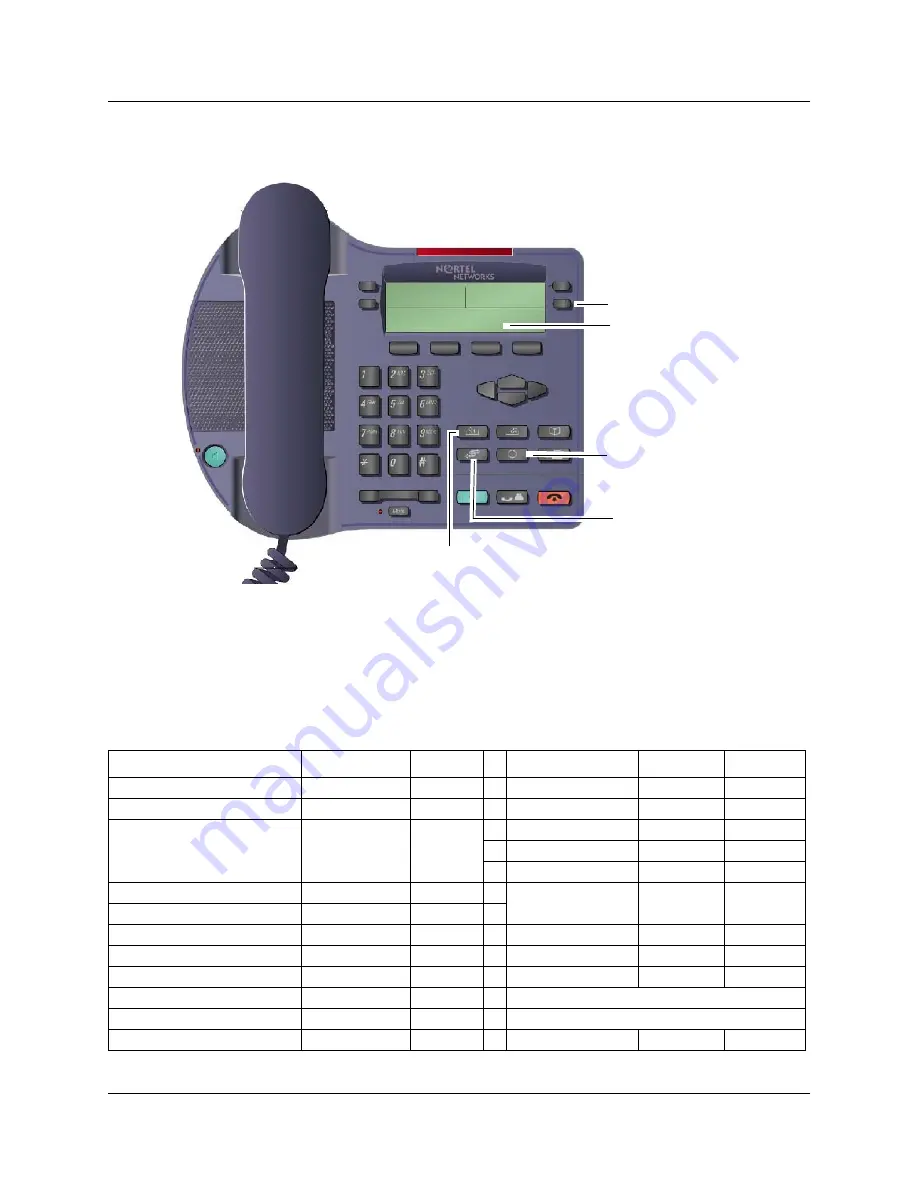
104
Telephone features in normal and local mode
N0060720
2002 in Local mode
ATA extension features
Analog telephones can be connected to the system through analog station modules or by installing
an Analog Terminal Adapter (ATA) between the telephone and a digital station module. These
telephones have only basic button configurations, so instead of using the feature key, press the link
key (*) to invoke features on the system. Refer to the following list for the specific key sequence.
Feature
Activate
Cancel
Feature
Activate
Cancel
Alternate line
LINK 2
Privacy control
LINK *83
Call Forward (local system)
LINK *4
LINK #4
Link
LINK *71
Call Forward
(external system)
LINK *4 <dialed
#> LINK 2
LINK #4
Pause
LINK *78
Timed release
LINK *72
Ring Again
LINK *2
LINK #2
Call parking
LINK *74
Saved Number
Redial
LINK *67
Call pick-up (Directed)
LINK *76
Call pick-up (Group)
LINK *75
Tones
LINK *809
LINK #809
Call Queuing
LINK *801
Transfer
LINK *70
Camp-on
LINK *82
Trunk Answer
LINK *800
Hold Call (Exclusive)
LINK *79
Hold Call (Public)
LINK 2
Voice messaging - Internal
Last Number Redial
LINK *5
Access mailbox
LINK *981
Programmable label
Intercom/Line
Autodials voice mail through PSTN
Exit/Quit key: only active
if MO set to Test in local
mode
Aug 6 9:43 am
Local mode
Transfer
Lastnum
Activate Test in Local
mode
345
Summary of Contents for SRG50
Page 1: ...Part No N0060720 03 December 2007 Survivable Remote Gateway 50 Configuration Guide...
Page 4: ...4 Task List N0060720 N0060720 Glossary 107 Index 109...
Page 8: ...8 Contents N0060720...
Page 26: ...26 Chapter 1 Getting started N0060720 N0060720...
Page 50: ...50 Chapter 3 CS 1000 considerations N0060720 N0060720 Figure 6 S1000 IP Terminal Details panel...
Page 62: ...62 Chapter 4 CS 2000 considerations N0060720 N0060720...
Page 100: ...100 Chapter 8 Troubleshooting N0060720...
Page 106: ...106 Telephone features in normal and local mode N0060720...








































