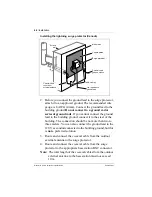56 / Programming
Modular ICS 5.0 Companion Installer Guide
P0941568 01
4. Individually register each Companion portable telephone.
5. Disable registration for the system.
Changing the Registration password
To ensure unauthorized portables are not registered to your
system, a separate level of password access is provided. You
can, and should, set your own password to prevent
unauthorized handsets from registering on your system. You
can change the Registration password in Passwords.
The default Registration password is RADIO
(
àÛÜÝß
).
Use
CHANGE
, the dialpad and
OK
to program the Registration
password.
Record the password in the Programming Record.
Change password to avoid incorrect
registration.
To ensure accurate registration, change the
Registration password before registering any
portables. If there is another wireless system in
radio range, and both systems have the same
Registration password and registration enabled,
you may accidentally register on the other
system.
Tip -
You can choose any combination of one to six
digits. It is easier to remember the password if the digits
spell a word. Provide this password only to selected
personnel to prevent unauthorized access to
programming. The implications of such access may
include the rearrangement of line assignments, which
could affect the operation of the Norstar system.