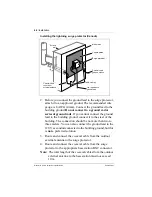Programming / 49
P0941568 01
Modular ICS 5.0 Companion Installer Guide
Programming tools
As with all Modular ICS programming, you can use a T7316
Business Series Terminal or an M7310 or M7324 Norstar set
to perform the programming.
In this book, all processes requiring dialpad buttons are
presented in the Business Series Terminal button icons. If you
are using one of the other telephones, use the appropriate
overlay, and then refer to the table below for corresponding
button faces:
Programming overlays are included with the Programming
Record.
The Norstar Programming Record
The Programming Record provides a convenient way to
record what you have programmed. There is a special section
for Companion-specific records that includes charts for
recording the handset information and the base station
information.
Photocopy pages from the record, as necessary.
Exiting programming
Norstar stores your changes automatically as soon as you alter
any settings.
Feature
≤
Ä
Handsfree Mute
© or ≈
©
Hold
≥
ú
Volume Control
√
Ã
Release
®
¨