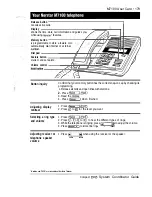182 M7208 User Card
Display
time, date, call information and guides you
while using
features.
Indicators
appear beside active lines and features.
Feature button
starts or ends a feature.
and line buttons
are buttons with indicators for one
touch dialing, feature operation or line
access.
Button Inquiry
Confirm that your memory and line buttons have the correct snap-on caps by
checking their programming.
1. Release ail calls and open lines with dial tone.
2. Press
3. Press the button you want to check.
4. Read the display.
5. Press
when finished.
Adjusting display
contrast
1. Press
2. Press a number on the dial pad for the contrast level you want, the higher
the number the higher the contrast level.
Selecting a Ring
Type and volume
level
1. Press
.
2. Press
or
q
to hear the different types of rings.
3. While the telephone is ringing, press
to adjust the volume.
4. Press
to store
the
ring.
louder
Adjusting receiver or
when using the receiver or the speaker.
telephone speaker
softer
louder
volume
Meridian and
are trademarks of Northern Telecom.
Compact
System Coordinator Guide
Summary of Contents for Compact 616 DR5
Page 1: ...Compact 616 DR5 Installer Guide http stores ebay com UsefulCDs...
Page 54: ...nontar Compatt DR5 Coordinator Guide...
Page 70: ...12 II Display services Compact DR5 System Coordinator Guide...
Page 222: ...164 Voice Call Compact DR5 System Coordinator Guide...
Page 273: ...Compact DR5 Programming Record E...