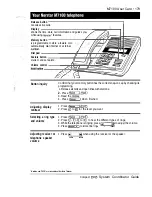Compact
Telephone Feature Card
Do Not Disturb
Blocks an alerting Priority Call on your telephone.
Exclusive Hold
or
Temporarily suspends an external call and prevents other
telephones from picking it up.
Exclusive Hold Retrieval:
Press
of the held call.
(Press
on the M7100 Telephone.)
Group
Listening
A l l o w s y o u t o u s e b o t h t h e r e c e i v e r a n d y o u r s p e a k e r a t t h e s a m e
time while you are on a call. Use the Mute feature on the
button to disable the telephone microphone. If you
experience feedback, turn the volume down, and before hanging
up, press
Cancel
Privacy
Store caller information for the current active call in your Call Log.
Names and numbers for external callers are displayed only if you have subscribed to
Call Display services from your local telephone company.
When Privacy is ON, other
users with the same line are
prevented from joining your current external call. If Privacy is
OFF, other
users with the same line can join in on your
external call by pressing that line button.
Enter the feature code a
second time to restore the original setting.
Sends a call to another telephone in your
system.
Using Transfer
1. Make or answer a call.
2. Press
(or
if programmed).
3. Dial an internal telephone number.
4. If you wish, you can announce the call after the called party answers.
5.
Press
or JOIN.
The call is immediately transferred.
If an external call is transferred to a busy internal line,
or
not answered after
a
few
rings, the call automatically rings you back and the display indicates that the line was
busy or that no one answered.
Compact
System Coordinator Guide
Summary of Contents for Compact 616 DR5
Page 1: ...Compact 616 DR5 Installer Guide http stores ebay com UsefulCDs...
Page 54: ...nontar Compatt DR5 Coordinator Guide...
Page 70: ...12 II Display services Compact DR5 System Coordinator Guide...
Page 222: ...164 Voice Call Compact DR5 System Coordinator Guide...
Page 273: ...Compact DR5 Programming Record E...