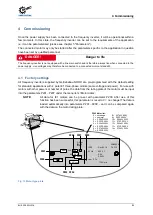5 Parameters
BU 0500 EN-1516
93
61 =
R rotor ident
the rotor resistance determined by measurement ((P220) Function 2)
62 =
L stray stator ident
the stray inductance determined by measurement ((P220)
Function 2)
63 =
L stator ident
the inductance determined by measurement ((P220) Function 2)
65 =
Reserved
Pos: 125 /Anleitungen/Elektronik/FU und Starter/5. Parameter/Parameterauflistung (P000 ...)/P000-P099/Parameter P002 – Display-Faktor @ 0\mod_1327573818457_388.docx @ 7409 @ @ 1
P002
Display factor
(Display factor)
S
0.01 ... 999.99
{ 1.00 }
The selected operating value in parameter P001 >Select of display< is multiplied with the scaling
factor in P000 and displayed in >Operating parameter display<.
It is therefore possible to display system-specific operating such as e.g. the throughput quantity
Pos: 126 /Anleitungen/Elektronik/FU und Starter/5. Parameter/Parameterauflistung (P000 ...)/P000-P099/Parameter P003 – Supervisor-Code @ 0\mod_1327573882472_388.docx @ 7432 @ @ 1
P003
Supervisor Code
(Supervisor Code)
0 ... 9999
{ 1 }
0 = The Supervisor
parameters are
not
visible.
1 = All parameters
are visible.
2 = Only the menu group 0
> Operating display< (P000 … P003) is visible.
3
... 9999, as for setting value 2.
Information
Display via NORD CON
If parameterisation is carried out with the NORD CON software, the settings 2 ... 9999 the
settings are as for the 0 setting.
Pos: 127 /Anleitungen/Elektronik/FU und Starter/5. Parameter/P1xx Basisparameter @ 0\mod_1327574618174_388.docx @ 7458 @ 5 @ 1
Basic parameters
Parameter
{factory setting}
Setting value / Description / Note
Supervisor
Parameter
set
Pos: 128 /Anleitungen/Elektronik/FU und Starter/5. Parameter/Parameterauflistung (P000 ...)/P100-P199/Parameter P100 – Parametersatz @ 0\mod_1327574757831_388.docx @ 7481 @ @ 1
P100
Parameter set
(Parameter set)
S
0 ... 3
{ 0 }
Selection of the parameters sets to be parameterised. 4 parameter sets are available. The
parameters to which different values can also be assigned in the 4 parameter sets are known as
"parameter set-dependent" and are marked with a
"P"
in the header in the following descriptions.
The operating parameter set is selected using appropriately parametrised digital inputs or by
means of BUS actuation.
If enabled via the keyboard (SimpleBox, ControlBox, PotentiometerBox or ParameterBox), the
operating parameter set will match the settings in P100.
Pos: 129 /Anleitungen/Elektronik/FU und Starter/5. Parameter/Parameterauflistung (P000 ...)/P100-P199/Parameter P101 – Param.-Satz kopieren @ 0\mod_1327574829893_388.docx @ 7504 @ @ 1
P101
Copy parameter set
(Copy
parameter set)
S
0 ... 4
{ 0 }
After confirmation with the OK / ENTER key, a copy of the parameter set selected in P100
>Parameter set< is written to the parameter set dependent on the value selected here
0 = Do not copy
1 = Copy actual to P1
: Copies the active parameter set to parameter set 1
2 = Copy actual to P2
: Copies the active parameter set to parameter set 2
3 = Copy actual to P3
: Copies the active parameter set to parameter set 3
4 = Copy actual to P4
: Copies the active parameter set to parameter set 4
Pos: 130 /Anleitungen/Elektronik/FU und Starter/5. Parameter/Parameterauflistung (P000 ...)/P100-P199/Parameter P102 – Hochlaufzeit @ 0\mod_1327574880847_388.docx @ 7527 @ @ 1
Summary of Contents for BU 0500
Page 1: ...EN BU 0500 SK 500E Users Manual for Frequency Inverters ...
Page 211: ......
Page 212: ...6075002 3021 ...