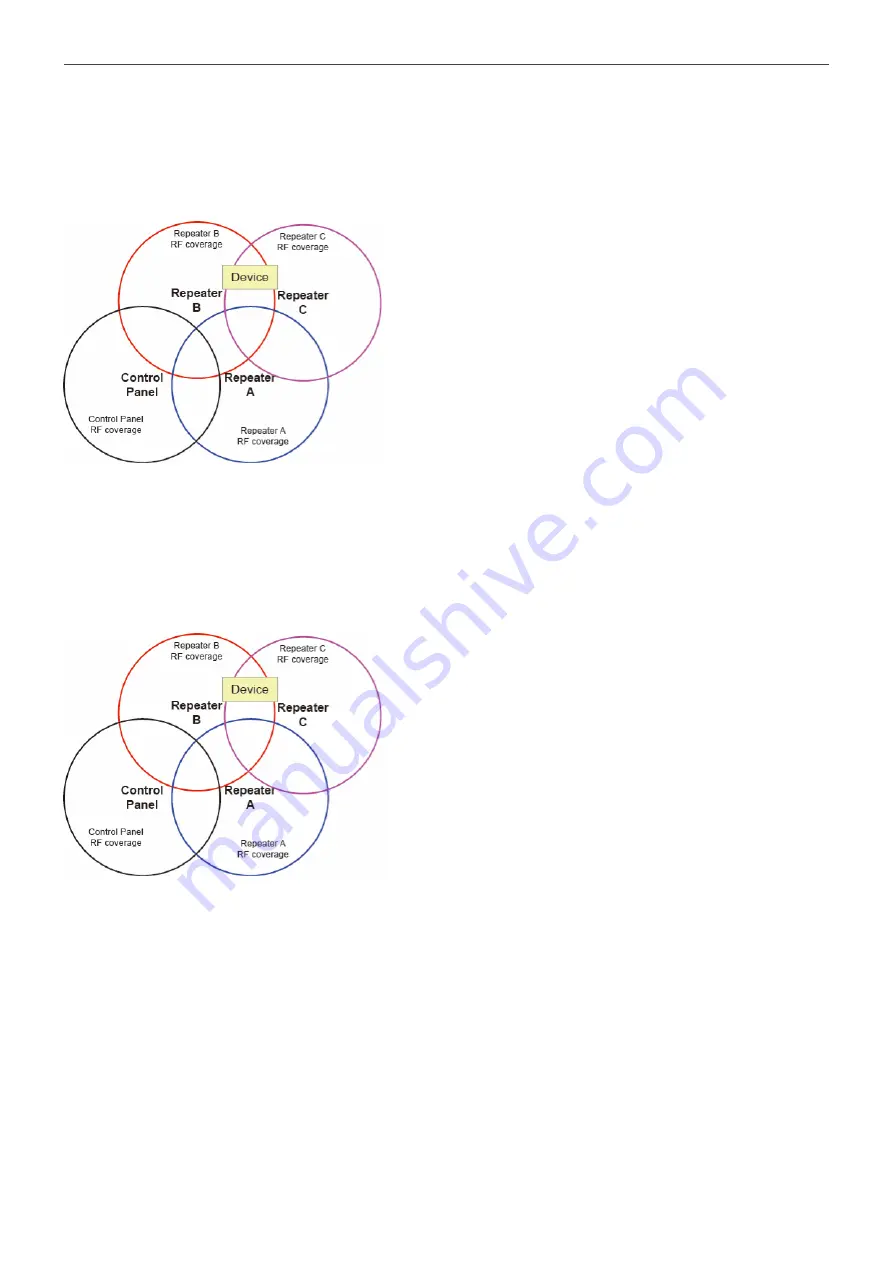
10
NookBox
Installation Guide
Repeater
Example 1:
If the device is located between the RF coverage of multiple repeaters and the Control Panel.
From the displayed diagram, the device is located between the RF coverage areas of Repeater B and C.
Users can choose to learn the device into Repeater B only, learn into Repeater C only, or learn into both Repeaters B and C.
It is recommended to learn the device into Repeater B only (and not to Repeater C) to reduce signal traffic.
<NOTE>
For the above system, Repeater C is also learnt into Repeater A or B or both so the signals from Repeater C can be relayed to the Control Panel through Repeater A
or B, or either.
Example 2:
From the displayed diagram, the device is located between the RF coverage areas of Repeater A, B and C.
Users can choose to learn the device into Repeater A only, learn into Repeater B only, learn into Repeater C only,
or learn into Repeaters A, B and C.
It is recommended to learn the device into Repeater A only or Repeater B only (and not to Repeater C) to reduce signal traffic.
<NOTE>
For the above system, Repeater C is also learnt into Repeater A or B or both so the signals from Repeater C can be relayed to the Control Panel through Repeater A
or B, or either.





























