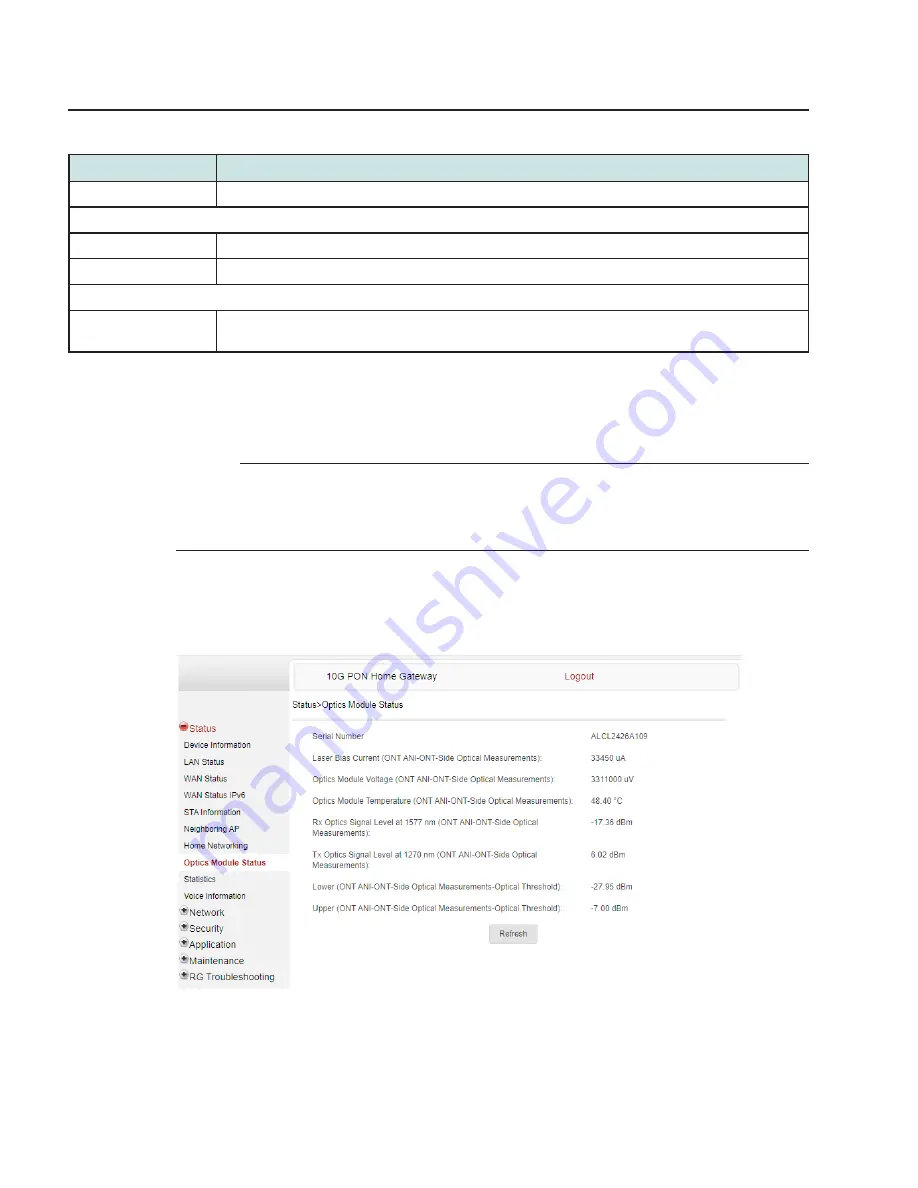
Table 8-7
Home Networking parameters
(continued)
Field
Description
Wireless
Table displays the number of wireless connections and their settings (2.4GHz and 5GHz)
Wireless Settings (2.4GHz and 5GHz)
Network Name
Name of the wireless network
Access Point
Hexadecimal address of the wireless access point
Local Devices
Table entry
Each entry indicates the status (active or inactive), connection type, device name, IP address, hardware
address, IP address allocation, lease remaining, and last active time of each connected local device.
You can:
• Click
Delete
to delete a particular local device connection.
• Click
Refresh
to display up-to-date information.
E
ND OF STEPS
8.13
Viewing optics module status
1
Click
Status→Optics Module Status
from the left pane in the 10G PON Home Gateway page.
The Optics Module Status page displays the following information.
Figure 8-9
Optics Module Status page
Configure a XS-2426G-A indoor ONT
Viewing device information and connection status
Viewing optics module status
Nokia ONT
Draft
Draft
Nokia – Proprietary and Confidential
Use pursuant to applicable agreements
3FE-49348-AAAA-TCZZA
December 2020
90
Issue 1
















































