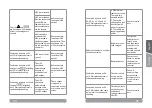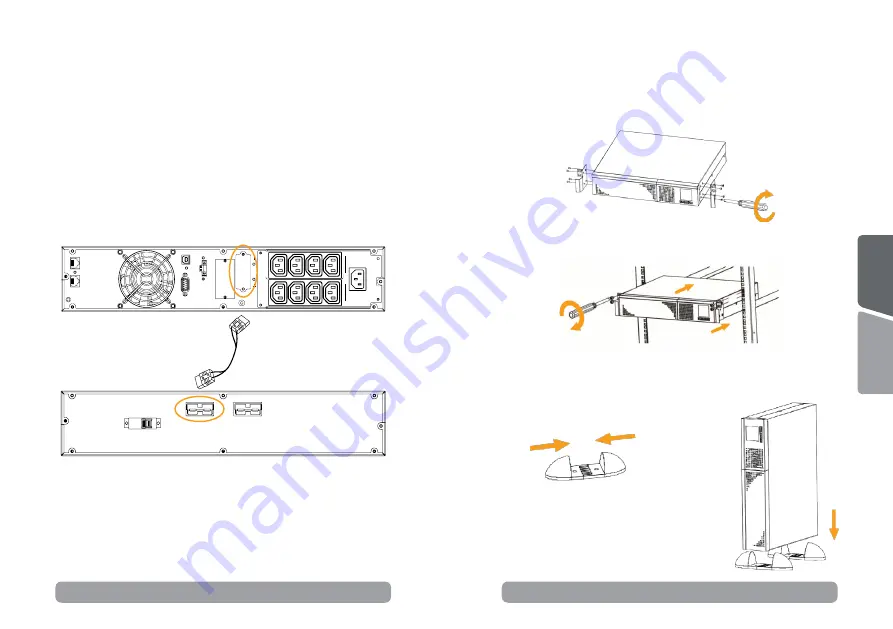
10
11
USB
EPO
OUT
RS232
IN
NETWORK/F
AX/MODEM
INTELLIGENT
SLOT
PROGRAMMABLE OUTLETS (P1)
OUTPUT
INPUT
10A
max.
BA
TET
RY
BREAKER
Max, 50
A
First fix the holders of the rack on the UPS.
A. Rack - mount installation
B. Tower installation
Then fix the UPS on the rack through the holders
First fix the holders to fit
the UPS.
Then put the UPS in place.
Step 2.
Connect to External Battery Cabinet:
When connecting external
battery cabinet, please be sure to connect polarity correctly. Connect
positive pole of battery cabinet to positive pole of external battery
connector in UPS and negative pole of battery cabinet to negative pole
of external battery connector in UPS. Polarity mis-connection will cause
UPS internal fault.
Connect only compatible Balder battery cabinet provided by nJoy. Please
read the manual of the UPS and battery cabinet and set the UPS battery
total capacity in Ah and the charging current accordingly. The use of
another battery cabinet may damage the UPS and void the warranty.
Step 3.
Mounting the UPS:
Balder series UPS can be either displayed on
the desk or mounted in the 19” rack chassis. Please choose your favourite
way to position this UPS.
NOTE!
These battery cabinets care compatible with the following UPS:
•
CA0312GX-AZ (36Vdc):
UPS Balder 1000 / 1500
•
CA0712GX-AZ (72Vdc):
UPS Balder 2000 / 3000
Summary of Contents for Balder 1000
Page 37: ...72 73 Memo Memo...
Page 39: ......