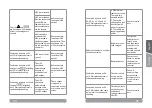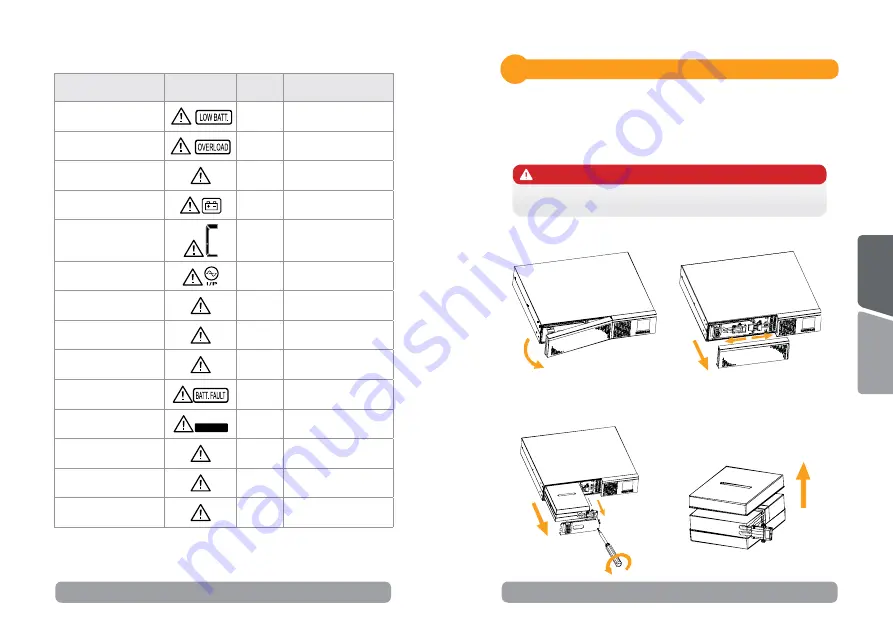
28
29
Warning
Icon
(flashing)
Code
Alarm
Low Battery
Sounding every 2
seconds
Overload
Sounding every
second
Over input current
OI
Sounding 2 beep
every 10 seconds
Battery is not
connected
Sounding every 2
seconds
Over Charge
Sounding every 2
seconds
Site wiring fault
Sounding every 2
seconds
EPO enable
EP
Sounding every 2
seconds
Over temperature
t
P
Sounding every 2
seconds
Charger failure
CH
Sounding every 2
seconds
Battery fault
Sounding every 2
seconds
Out of bypass voltage
range
BYPASS
Sounding every 2
seconds
Bypass frequency
unstable
FU
Sounding every 2
seconds
Battery replacement
br
Sounding every 2
seconds
EEPROM error
EE
Sounding every 2
seconds
Replacing the battery
6
Consider all warnings, cautions, and notes before replacing the
batteries.
CAUTION
Step 1
. Remove front panel.
Step 2.
Disconnect battery wires.
Step 3.
Pull out the battery box
by removing the two screws on
the front panel.
Step 4.
Remove the top cover of
battery box and replace the
inside batteries following the
battery kit assembly procedure
.
5.8 Warning indicator
NOTE!
“Site Wiring Fault” function can be enabled/disabled via software. Please
check software manual for the details.
NOTE!
This UPS is equipped with internal batteries. When your battery lifetime is
over you can replace them without shutting down the UPS or connected loads
thanks to the hot-swappable battery design. Replacement is a safe procedure,
isolated from electrical hazards.
Summary of Contents for Balder 1000
Page 37: ...72 73 Memo Memo...
Page 39: ......