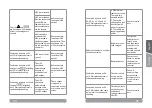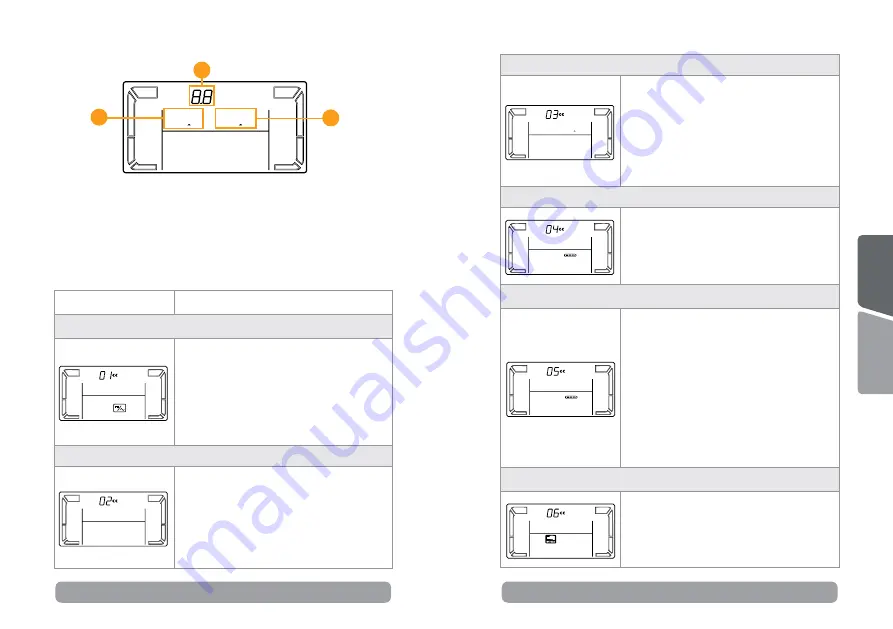
20
21
888 888
2
3
1
There are two parameters to set up the UPS.
•
Parameter 1:
For program alternatives. Refer to the table below.
•
Parameter 2&3:
The settings options or values for each program.
Interface
Settings
01:
Output voltage settings
23 0
OUTPUT
Vac
Parameter 2:
Output voltage:
200:
presents output voltage is 200Vac
208:
present output voltage is 208Vac
220:
present output voltage is 220Vac
230:
present output voltage is 230Vac
240:
present output voltage is 240Vac
NOTE:
Derate capacity to 80% when the output
voltage is adjusted to 200VAC/208VAC.
02:
Frequency Converter enable/disable
CF ENA
Parameter 2:
Enable or disable converter
mode.
You may choose the following two options:
CF ENA:
converter mode enable
CF DIS:
converter mode disable (Default)
NOTE:
Derate capacity to 80% when Frequency
Converter mode is enabled.
03:
Output frequency settings
CF 5 00
OUTPUT
Hz
Parameter 2:
You may set the initial frequency
on battery mode:
BAT 50:
presents output frequency of 50Hz
BAT 60:
presents output frequency of 60Hz
If converter mode is enabled, you may choose
the following output frequency:
CF 50:
present output frequency is 50Hz
CF 60:
present output frequency is 60Hz
04:
ECO enable/disable
ENA
Parameter 2:
Enable or disable ECO function.
You may choose the following two options:
ENA:
ECO mode enable
DIS:
ECO mode disable (Default)
05:
ECO voltage range setting
HLS
INPUT
23 0
Vac
Parameter 2:
Set the acceptable high
voltage point and low voltage point for ECO
mode by pressing Down key or Up key.
HLS:
High loss voltage in ECO mode in
parameter 2.
The setting range in parameter 3 is from +7V
to +24V of the nominal voltage. (Default:
+12V)
LLS:
Low loss voltage in ECO mode in
parameter 2.
The setting range in parameter 3 is from -7V
to -24V of the nominal voltage.
(Default: -12V)
06:
Bypass enable/disable when UPS is off
ENA
Parameter 2:
Enable or disable Bypass
function. You may choose the following two
options:
ENA:
Bypass enable
DIS:
Bypass disable (Default)
5.5 UPS settings
NOTE!
Most parameters can be set only in bypass/standby mode; please set the UPS
to bypass/standby mode (see section 5.1) and then change parameters.
Summary of Contents for Balder 1000
Page 37: ...72 73 Memo Memo...
Page 39: ......