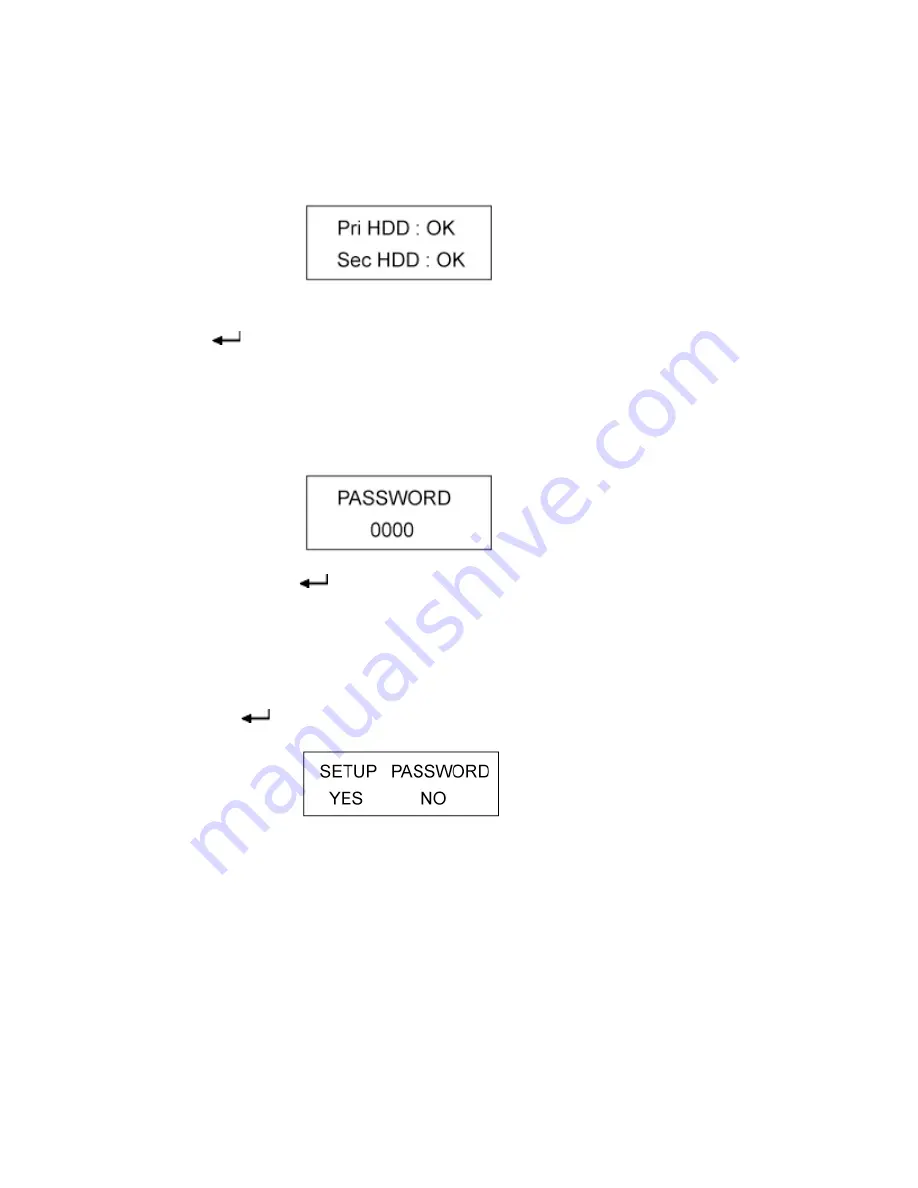
- 19 -
1.
Screen displays “Pri HDD ok &Sec HDD ok”
(Disk ready on the primary deck: OK; Disk ready on the secondary deck: OK)
2. Press ”
” button once
3. Screen prompts to enter password “0000”
(The default password is “0000”)
4. To execute, press ”
” button for 4 times, and enters the next screen.
5. Please use “
▼
”or ”
▲
” button to select various functions
6. When the message “ SETUP PASSWORD YES&NO” appears on screen, if you
agree, press ”
” button once
7. Please use “
▼
”or ”
▲
” button to set up the 1
st
, 2
nd
, 3
rd
and 4th digit of pass word.
8. After a selection of each digit is made, press button once
9. Press “
▼
”or ”
▲
” button to continue the selection of remaining digits of pass word.
10. After change is done, screen will display following message “PASSWORD:8000
YES&NO”.
(Password: 8000, the digits could be selected at user’s discretion, not permanent)





















