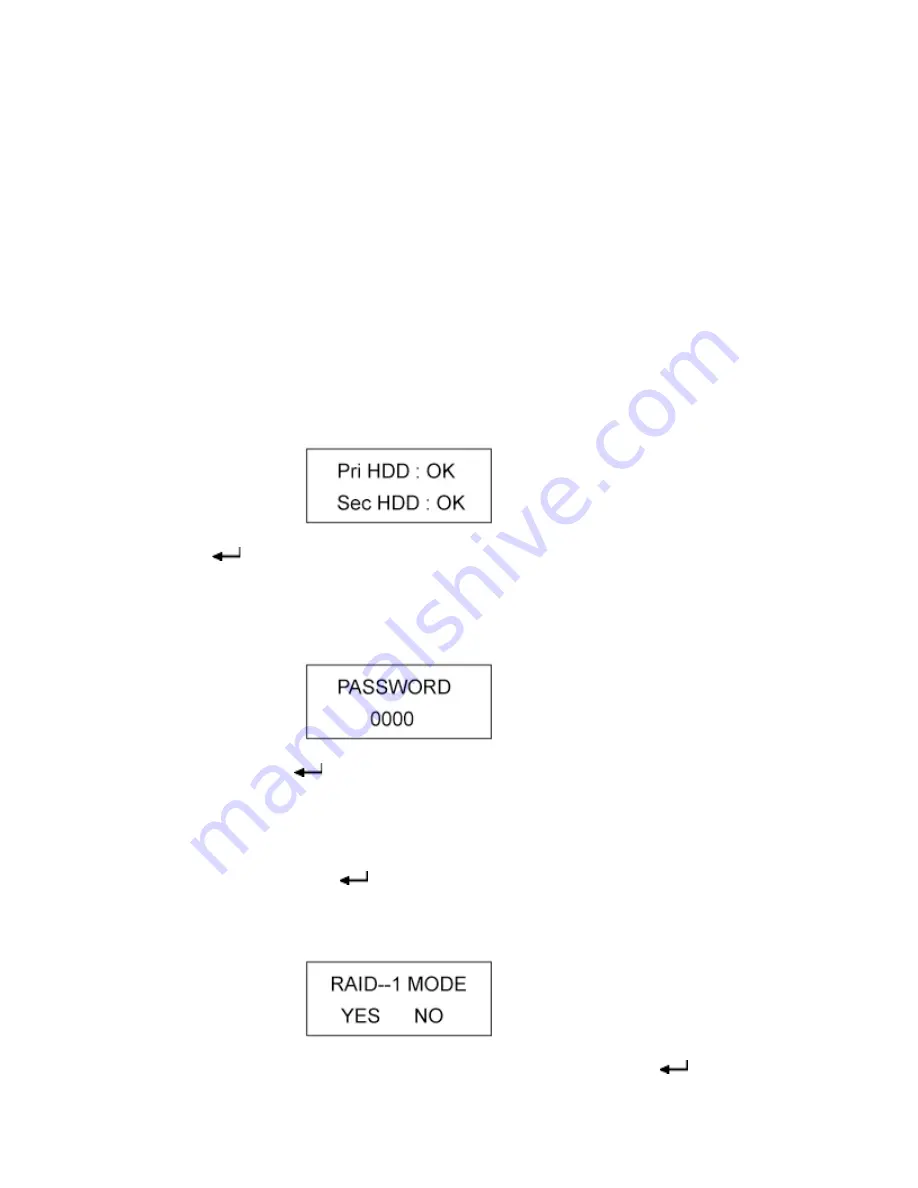
- 14 -
3-2 How to Change and set up RAID mode
Depending on user’s requirement, Vanguard IIIS offers the option of RAID 0 and RAID
1. Prior to selecting appropriate RAID level, please consider each option’s respective
application as whether the priority is data safety (RAID 1) or storage space expansion
capability (RAID 0).
If the system’s default value is RAID 1
1. LCD displays status of “Pri HDD ok & Sec HDD ok”
(Disk ready on the primary deck: OK; Disk ready on the secondary deck: OK)
2. Press ”
” button once
3. Screen prompts to enter password “0000”
(Default password is “0000”)
4. To execute, press ”
” button for 4 times (means agreeing with the password being
“0000”), and enters the next screen.
5. Press “
▼
” button twice, when the message “CHANGE RAIDMODE RAID -1” is
displayed on screen., press ”
” button once.
6. When the message ”RAID- 1 MODE YES NO” appears on LCD screen,
7.If RAID 1 is desired to be switched to RAID 0 operation mode, press ”
”button

























