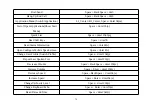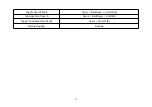Do not connect the USB cable with your computer (if you will charge the Mini Seika, please use power adapter).
Firstly, turn on the Mini Seika and open the Mini Seika Bluetooth following the steps in section 2.5
Secondly, turn on your phone Bluetooth and search the Bluetooth device of TSM **** (where **** means Mini Seika
Bluetooth serial number). If need, please enter the pin code “0000”.
Function
Keys
Dial 1
Braille dots according to selected translation table
Dial 2
Braille dots according to selected translation table
Dial 3
Braille dots according to selected translation table
Dial 4
Braille dots according to selected translation table
Dial 5
Braille dots according to selected translation table
Dial 6
Braille dots according to selected translation table
Dial 7
Braille dots according to selected translation table
Dial 8
Braille dots according to selected translation table
Dial 9
Braille dots according to selected translation table
Dial 0
Braille dots according to selected translation table
Dial *
Braille dots according to selected translation table
Dial #
Braille dots according to selected translation table
70