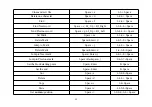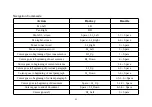If you don’t use the Mini Seika for approximately 1 minute, it will enter sleep mode. Pressing any key will end the sleep
mode, but it is recommended that you momentarily press the Joystick left or Joystick right. This will avoid accidentally
inserting characters in an open document. You can set the waiting time from 1 minute to 30 minute, please refer to
Chapter 2.8.5 Set sleep.
If you don’t use the Mini Seika for approximately
4 hours, it will save the active file automatically (the unnamed file
will be saved as “temp” file name in the current folder) and turn off to save power, please note that you CANNOT wake
it up by pressing keys except restart Mini Seika.
The Mini Seika can operate from its internal rechargeable battery or from its AC adapter. The length of time you can run
the Mini Seika from a fully charged battery is typically over 10 hours before it becomes flat. Activities like using the
USB disk or Bluetooth will increase the drain on the battery.
When the battery level falls below 15%, the Mini displays the message,
“please charge
” and beeps tone
“Mi-Lai-Do”
suggests you connect the AC adapter.
The power socket is the mini USB socket, which is located on the right side,
behind the power switch. Plug the smaller end of the USB cable into the Mini Seika, and plug the larger end of the USB
c a b l e i n t o t h e U S B p o r t o n t h e A C a d a p t e r .
W h e n y o u c o n n e c t t h e A C a d a p t e r s u c c e s s f u l l y , i t w i l l d i s p l a y
“usb charging” and you will hear beeps tone “Do-Lai-Mi” which indicates the battery is charging.
10