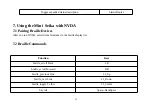Tab to the “Activate” button and press Enter.
Select “Keep Changes” button in the “Braille Settings” dialog box, then press Enter.
Tab to “Save Settings” button and press Enter.
5.2 Navigation Keys and Commands
Bottom Line
RJ_Right
Mouse Bottom Left
LB+RJ_Down
Mouse Bottom Right
RB+LJ_Right
Mouse Top Left
LB+RJ_Up
Mouse Top Right
RB+LJ_Left
To Focus
LB+RB
6/8 Dot Toggle
Space +LB
Untranslate at Cursor
LJRJ_Left
Untranslate at Mouse
LJRJ_Right
Braille Graphic Mode
LJRJ_Down
Scroll Mode Toggle
LJ_Up+RJ_Left
Show Attributes Toggle
RJ_Center
Grade 2 Braille Toggle
LJRJ_Center
Braille Tracking Toggle
RJ_Down
49