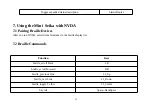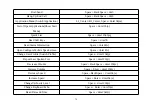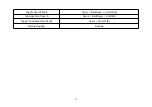There are two Space Buttons between the Left Joystick and Right Joystick.
Function
Keys
Dial 1
Braille dots according to selected translation table
Dial 2
Braille dots according to selected translation table
Dial 3
Braille dots according to selected translation table
Dial 4
Braille dots according to selected translation table
Dial 5
Braille dots according to selected translation table
Dial 6
Braille dots according to selected translation table
Dial 7
Braille dots according to selected translation table
Dial 8
Braille dots according to selected translation table
Dial 9
Braille dots according to selected translation table
Dial 0
Braille dots according to selected translation table
Dial *
Braille dots according to selected translation table
Dial #
Braille dots according to selected translation table
Enter (Accept)
Enter,RJ_Center,LJ_Center, Cursor-Routing in Braille Cursor mode
Home
Space + Bac dots125(h)
Back(Escape)
Space + dots12(b)
60