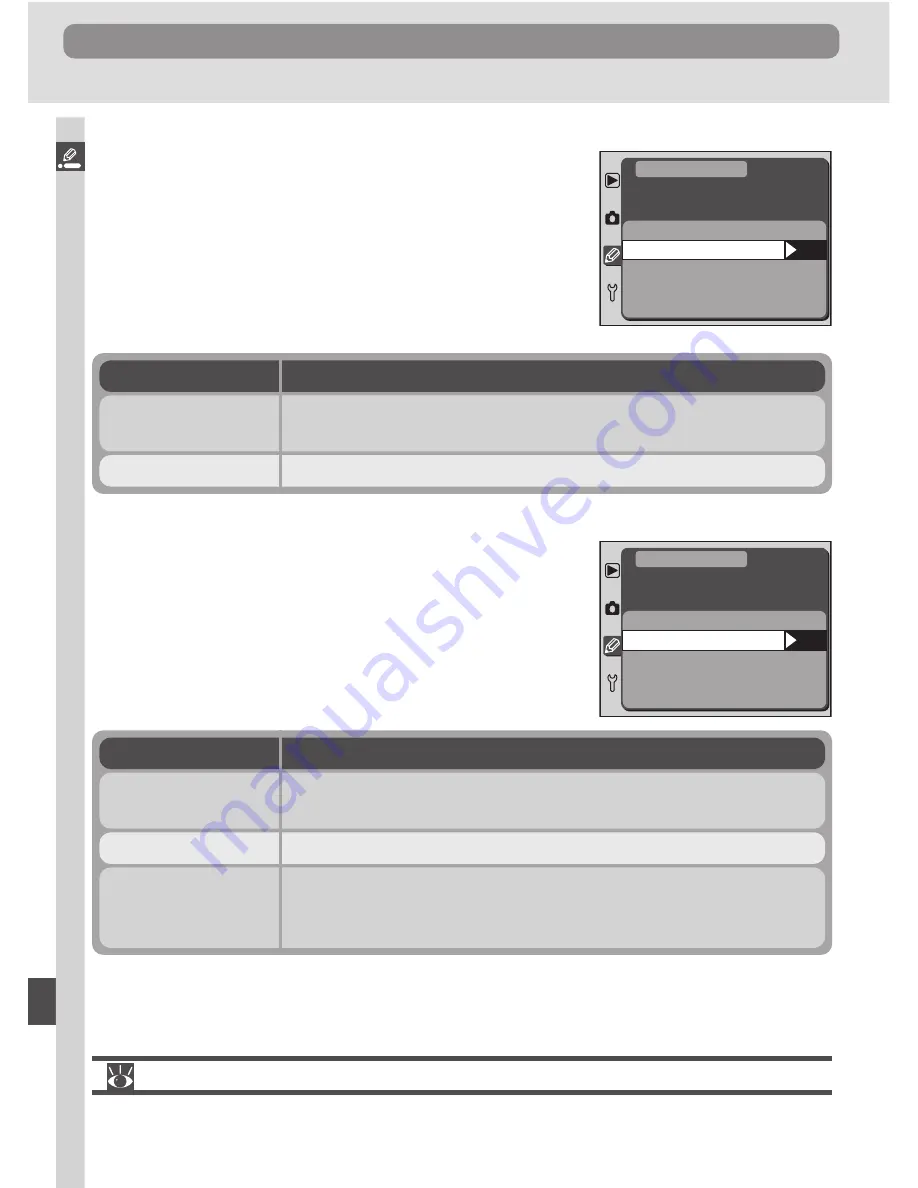
Custom Settings
Menu Guide—Custom Settings
156
Custom Setting 17:
Focus Area
By default, the focus-area display is bounded by
the four outer focus areas so that, for example,
pressing the multi selector up when the top focus
area is selected will have no effect. This can be
changed so that focus-area selection “wraps
around” from top to bottom, bottom to top, right
to left, and left to right.
OK
Focus Area Select
F17
CSM MENU
No Wrap
Wrap
OFF
ON
Option
Description
No Wrap
(default)
Wrap-around disabled.
Wrap
Wrap-around in effect.
Custom Setting 18:
AF Area Illum
This option controls whether or not the active fo-
cus area is highlighted in red in the viewfinder.
OK
Focus Area
Illumination
A
F18
CSM MENU
AUTO
OFF
ON
OFF
ON
Option
Description
For more information on:
65 Focus area selection
Auto
(default)
The selected focus area is automatically highlighted as needed
to provide contrast with the background.
OFF
Selected focus area is not highlighted.
ON
Selected focus area is always highlighted, regardless of the
brightness of the background. Depending on the brightness of
the background, the focus brackets may be difficult to see.
















































