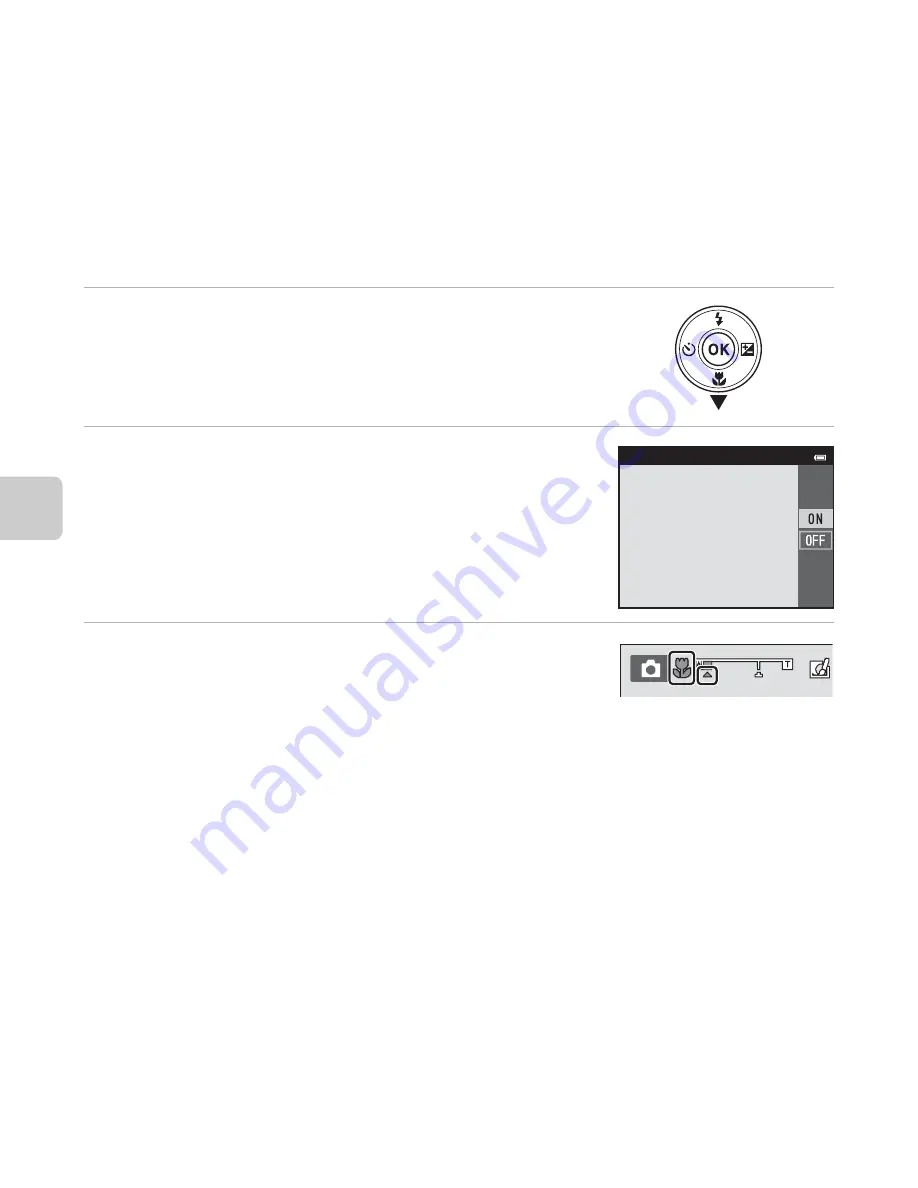
62
S
h
oot
in
g
F
e
at
ures
Using Macro Mode
When using macro mode, the camera can focus on objects as close as approximately 8 cm
(3.2 in.) from the front of the lens.
This feature is useful when taking close-up images of flowers and other small subjects.
1
Press the multi selector
I
(
p
macro mode).
2
Press
H
or
I
to select
ON
and press the
k
button.
•
The macro mode icon (
F
) is displayed.
•
If a setting is not applied by pressing the
k
button within
a few seconds, the selection will be canceled.
3
Use the zoom control to set the zoom ratio to
a position where
F
and the zoom indicator
glow green.
•
How close you can be to the subject when shooting depends on the zoom ratio.
When the zoom ratio is set to a position where
F
and the zoom indicator glow green, the
camera can focus on subjects as close as approximately 30 cm (1 ft) from the lens. When the
zoom is at the maximum wide-angle position, (at the position where
G
is displayed), the
camera can focus on subjects as close as approximately 8 cm (3.2 in.) from the lens.
Macro
mode
Summary of Contents for COOLPIX S6500
Page 45: ...DIGITAL CAMERA Reference Manual En ...
Page 66: ...xx t ...
Page 68: ...2 Parts of the Camera The Camera Body 1 2 3 4 5 6 7 8 9 11 13 12 10 Lens cover closed ...
Page 70: ...4 Parts of the Camera 1 2 4 5 6 7 8 11 10 12 13 14 15 9 3 ...
Page 78: ...12 t ...
Page 89: ...23 t ...
Page 102: ...36 t ...
Page 144: ...78 t ...
Page 160: ...94 t ...
Page 168: ...102 t ...
Page 172: ...106 t ...
Page 327: ......
Page 329: ......






























