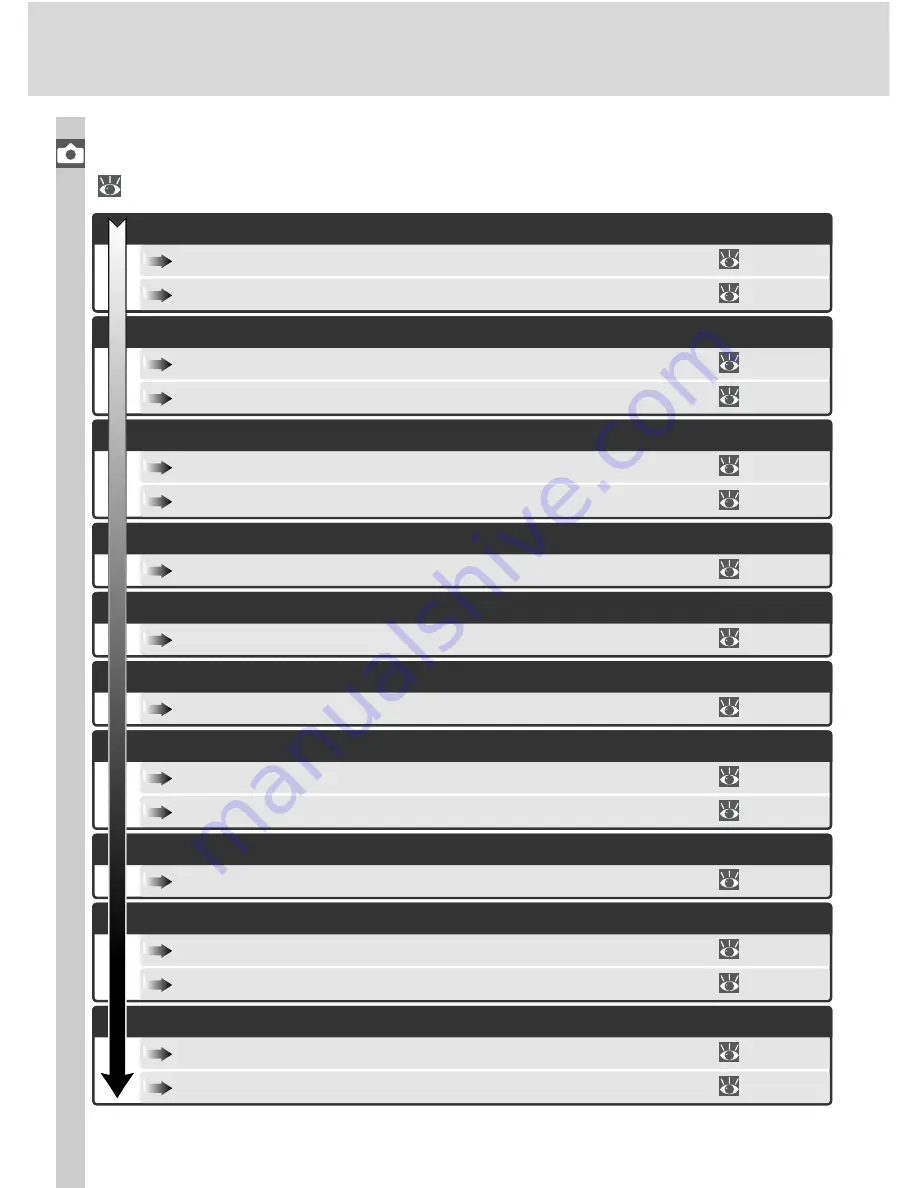
38
Taking Photographs
Flash Photography
...................................................................
108–117
Image Quality and Size
............................................................
45–51
Image Adjustment
...................................................................
68–73
The chart below shows the basic order for adjusting settings when taking
photographs. Before proceeding, be sure to read “Using Camera Menus”
(
39) for information on menu operations.
Exposure: Metering
.................................................................
86
Overlay / Multiple Exposure
.......................................................
118–122
Exposure: Exposure Compensation
...........................................
99
Exposure: Bracketing
...............................................................
100–107
Exposure: Exposure Mode
........................................................
87–95
Focus
......................................................................................
74–85
High-Speed Crop
.....................................................................
41–42
Choosing a Shooting Mode
......................................................
43–44
ISO Sensitivity
.........................................................................
52–54
White Balance
.........................................................................
55–67
Interval Timer Photography
......................................................
125–129
Self-Timer Mode
......................................................................
130
Will I need a fl ash?
How will this photograph be used?
How important is background lighting to the photograph?
Will I need the following advanced options?
Is the subject very bright, very dark, or high contrast?
What is more important, shutter speed or aperture?
What is the subject, and how will I compose the photograph?
What lighting is available?
How do I want to control the shutter?
Will this be a single photo, or a series of photos?
Trimming Photographs
.............................................................
123–124
Summary of Contents for 25414
Page 1: ...En The Nikon Guide to Digital Photography with the DIGITAL CAMERA ...
Page 50: ...36 ...
Page 168: ...154 ...






























