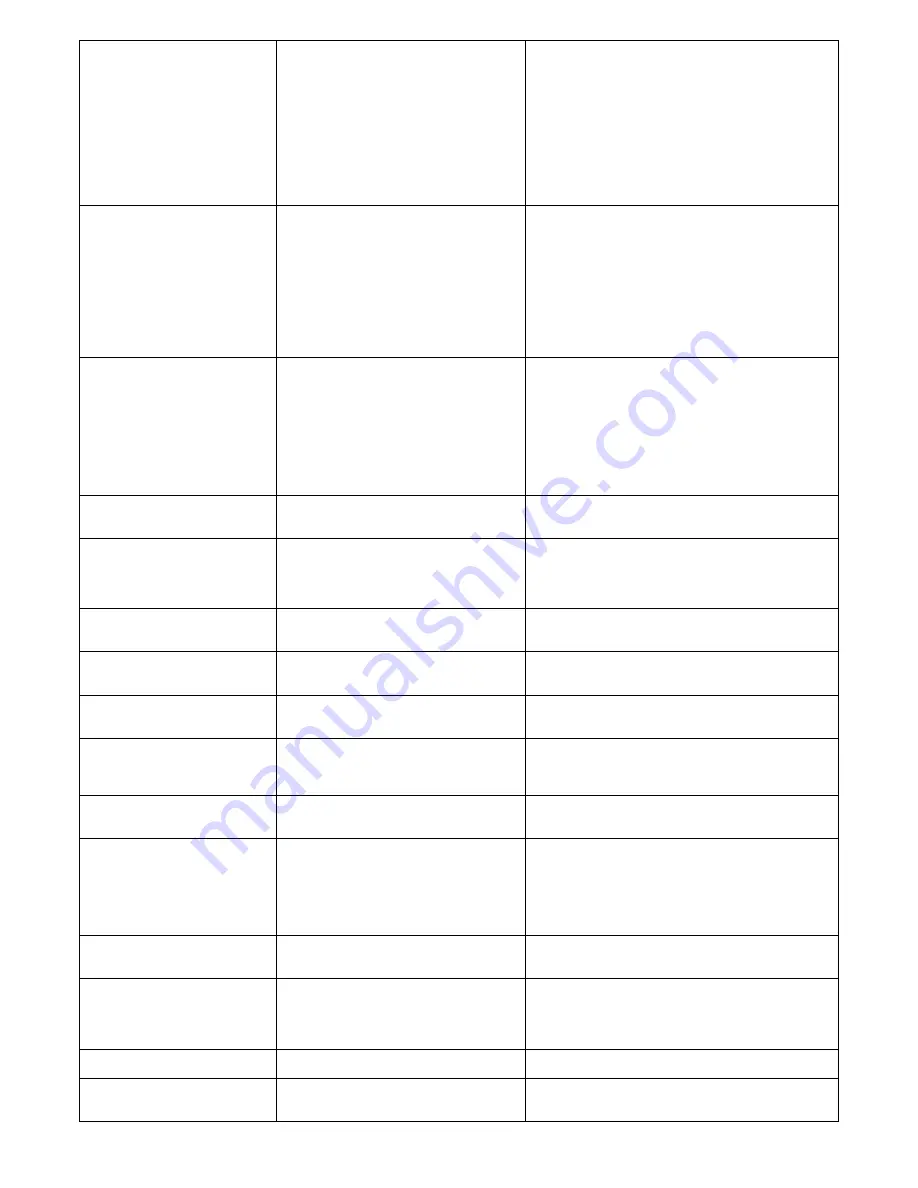
Timed Courtesy light
This command enables activation of the courtesy light on the
control unit and that programmable on Output 1. The courtesy
light remains active for the time as programmed in the func-
tion “courtesy light time” (Control unit functions > advanced
parameters > output configuration > courtesy light time). For
the courtesy light connected to Output 1, the command is only
enabled when this output is programmed in “courtesy light”
mode (Control unit functions > advanced parameters > output
configuration > output 1 (flash) > courtesy light). Note – When
the courtesy light is already active and the “courtesy light timer”
is sent again, the time set in “courtesy light time” is reset. Input
configured as normally open.
Courtesy light: on/off
This command enables activation and deactivation of the cour-
tesy light on the control unit and that programmable on Output
1. For the courtesy light connected to Output 1, the command
is only enabled when this output is programmed in “courtesy
light” mode (Control unit functions > advanced parameters >
output configuration > output 1 (flash) > courtesy light). CAU-
TION! – The courtesy light is switched off automatically if the
relative time interval elapses, as programmed in the function
“courtesy light time” (Control unit functions > advanced param-
eters > output configuration > courtesy light time). Input config-
ured as normally open.
Apartment block
Step-by-step
Program the required operating
mode, ss apartment block 1 (“command con-
figuration” > “step-by-step” > operating mode: ss
apartment block 1)
This command is factory set to Input 1, with operating mode
“ss apartment block 1” and operating sequence “open- stop
- close - open”. When the command is sent, the control unit
makes the automation run the manoeuvre following that previ-
ously (or still) in execution, according to the order of manoeu-
vres given in the programmed sequence. Note – This apartment
block step-by-step command is used for apartment blocks and
in general envisages programming of all apartment block trans-
mitters with a single “apartment block step-by-step” key. Input
configured as normally open.
Stop
Stop in open/close
Program the desired mode
from those listed in Table 1-L (“command configu-
ration” > “Stop in open/close” > mode ...)
When this command is sent, the control unit stops the manoeu-
vre in progress and activates the application to execute the set
operating mode. Input configured as normally closed.
Apartment block open
Opening
Program the required operating mode,
apartment block 1 open (“command configura-
tion” > “opening” > operating mode apartment
block 1 open)
When this command is sent, the control unit activates the ap-
plication to perform the opening manoeuvre only until the limit
switch is reached. Note – This command is useful when using
control photocells or a magnetic detector loop. Input configured
as normally open.
Photo
Safety function
Photo
Program the desired mode from those
listed in Table 1-F (“command configuration” >
“photo” > mode ...)
When this command is sent, the control unit activates the ap-
plication according to the selected manoeuvre type. Input con-
figured as normally closed.
Photo 2
Safety function
Photo 2
Program the desired mode from those
listed in table 1-H (“command configuration” >
“photo 2” > mode ...)
When this command is sent, the control unit activates the ap-
plication according to the selected manoeuvre type. Input con-
figured as normally closed.
Photo 3
Safety function
Photo 3
Program the desired mode from those
listed in table 1-I (“command configuration” >
“photo 3” > mode ...)
When this command is sent, the control unit activates the ap-
plication according to the selected manoeuvre type. Input con-
figured as normally closed.
Release and open
When this command is sent, the control unit is released (re-
storing normal operating status) and activates the application to
execute an Opening manoeuvre. Input configured as normally
open.
Release and close
When this command is sent, the control unit is released (restor-
ing normal operating status) and activates the application to ex-
ecute a Closing manoeuvre. Input configured as normally open.
Automatic opening active
This command enables the activation or deactivation of the
function for bluebus control photocells and inputs configured in
“apartment block open” mode. Note – the factory setting of this
function is “active”. For example, if this function is active, when
the control photocells are engaged, the control unit activates
the application to execute an Opening manoeuvre. Input con-
figured as normally open.
Deactivate automatic opening
This command enables deactivation of the “automatic open-
ing active” mode described above. Input configured as normally
open.
Activate Loop Detector
This command activates/deactivates the Loop Detectors. Note
– the factory setting of this function is “active”. For example,
if this function is active, if a car is over the loop detector, the
control unit activates the application to execute an Opening ma-
noeuvre. Input configured as normally open.
Deactivate Loop Detector
This command deactivates the “activate loop detector” mode
described above. Input configured as normally open.
Emergency stop
When this command is sent, the control unit immediately stops
the manoeuvre in progress, and ignores all movement com-
mands. Input configured as normally closed.
















