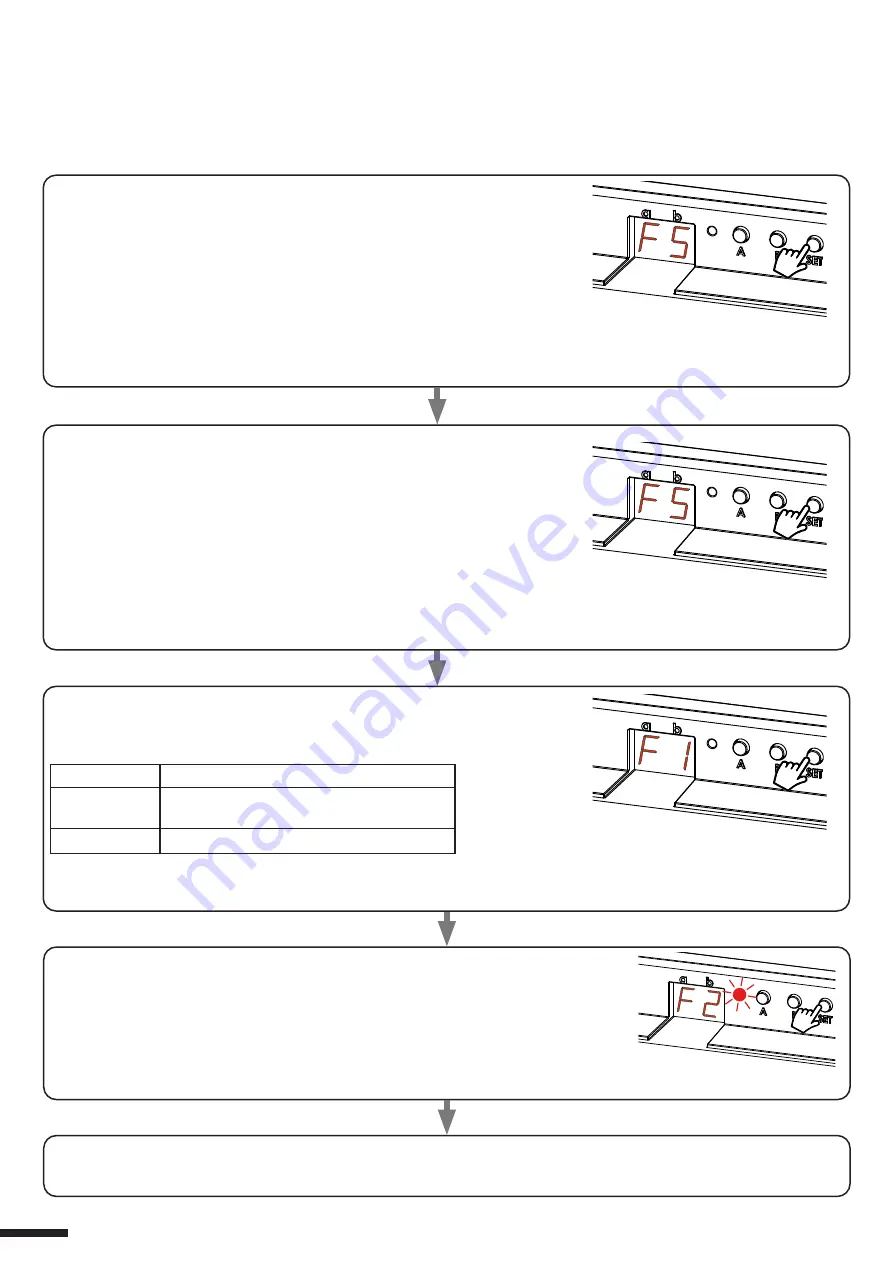
STEP 1
Short presses on the “SET” key let you scroll through the
menu until “FS” programming appears on the display.
7.3 - RESET OF THE CONTROL UNIT
This procedure let you take the control unit back to factory settings.
ATTENTION: the only parameter that will not be removed will be the association with the ONESMART application.
To edit or delete also this parameter, reed the procedure.
PROCEDURE
STEP 2
A prolonged press on the “SET” key (approx. 3 seconds)
takes you into programming.
The LED on the receiver lights up
STEP 3
Short presses on key “B” let you choose the type of output
that you want to set, shown on display “b”, based on
following table:
DISPLAY
USCITA ABBINATA
F1
Reset parameters (no deletion of radio
memory)
F2
Full reset (para radio memory)
ACTION:
Short presses of button SET
DISPLAY:
FS
ACTION:
Make a short press of hidden button
ACTION:
Short presses of button B
DISPLAY:
F1, F2, F1, F2...
STEP 4
To confirm, give a prolonged press on the “SET” key (approx. 3 seconds).
To cancel any change, press keys “A” and “B” together for approx. 3 seconds.
STEP 5
The display show the main menu (P2, P3, P6, FS, P2...)
ACTION:
Long press of button SET
18

















