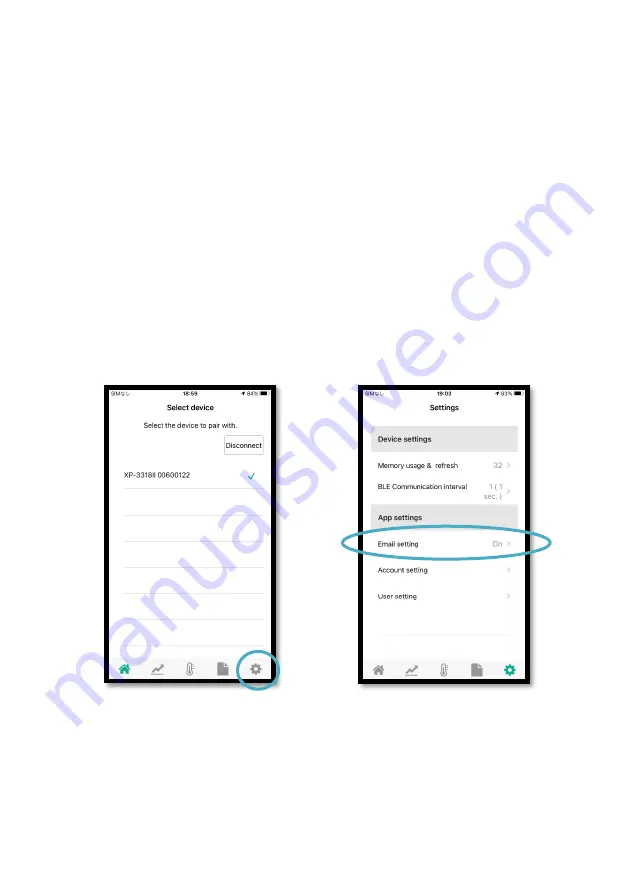
xiv
Appendix: Utility for Gas Detector App
A10-4. Turning on the Send Email Function
This app sends you an email alert about a gas an event detected by the gas detector (e.g., a
gas alarm, a device error, alarm clearance, error clearance). In order to activate this function,
follow the steps below.
(1)
Open the app. Pair it with a gas detector. When the pairing is complete, the
Gas
concentration
screen will appear.
(2)
Tap the settings button the bottom bar to go to the
Settings
screen.
(3)
Perform the account setting. (Page xvi)
Before starting the account setting, you need to create a Gmail account and
turn on
Less secure app access.
(Page xvi)
(4)
Perform the email setting. (Page xv)
(5)
Perform an email test to check if all the above settings are correct. If the
settings are correct, a test mail will be delivered to the set email addresses.
(Refer to “Test mail button” on page xv)
Settings button
Email setting







































