Reviews:
No comments
Related manuals for MPC-7X2
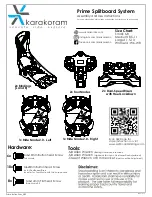
Prime
Brand: Karakoram Pages: 6

FA-07
Brand: Favero Pages: 15

Holophane DSX1
Brand: Acuity Brands Pages: 2

JAE298
Brand: JALEXANDER Pages: 3

R501110 Series
Brand: RL Pages: 2

Sock It! Lite
Brand: Rukket Pages: 2

CSE9010EK
Brand: Quoizel Pages: 2

PT100-00
Brand: Prince Pages: 10

GL33872
Brand: Paradise Datacom Pages: 4

DesignRail LED 40W-DK
Brand: Feeney Pages: 11

VLR110-AP LED
Brand: WE-EF Pages: 7

DC-C3083
Brand: Home Decorators Collection Pages: 7

C2374
Brand: Home Decorators Collection Pages: 8

DESMOND HB3698-05
Brand: Home Decorators Collection Pages: 24

1003 317 533
Brand: Home Decorators Collection Pages: 24

2996107
Brand: Sport-thieme Pages: 13

EPF08
Brand: Etan Pages: 32

E36c
Brand: AVer Pages: 15
















