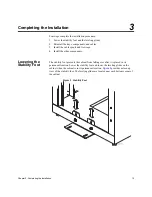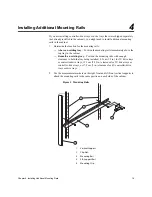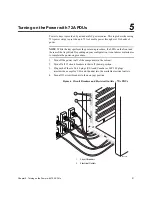Chapter 5: Turning on the Power with 72A PDUs
21
5
Turning on the Power with 72A PDUs
Power to trays is provided by a standard AC power source. This topic describes using
72A power strips to provide up to 72A of usable power through six 12A banks of
power.
NOTE While the trays perform the power-on procedure, the LEDs on the front and
the rear of the trays blink. Depending on your configuration, it can take several minutes
to complete the power-on procedure.
1.
Turn off the power to all of the components in the cabinet.
2.
Turn off all 12 circuit breakers to their off (down) position.
3.
Plug each of the six L6-30 plugs (USA and Canada) or IEC 309 plugs
(worldwide, except for USA and Canada) into the available electrical outlets.
4.
Turn all 12 circuit breakers to their on (up) position.
Figure 6 Circuit Breakers and Electrical Outlets – 72A PDUs
1.
Circuit Breakers
2.
Electrical Outlets
83002-05
2
1
Summary of Contents for E-Series 3040 40U
Page 6: ...vi Table of Contents ...
Page 14: ...8 Model 3040 40U Cabinet Installation ...
Page 20: ...14 Model 3040 40U Cabinet Installation ...
Page 31: ......
Page 32: ...Copyright 2013 NetApp Inc All rights reserved ...